How To Reset Volkswagen Golf TPMS Tire Pressure Light (VW 2012-2019)
Last Updated on January 23, 2020 by Christ
How To Reset Volkswagen Golf TPMS Tire Pressure Light (VW 2012-2019) – The Volkswagen Golf is a C-segment car produced by the German car manufacturer Volkswagen since 1974. One of the top-selling car in history, with more than 24 million units manufactured. Achieved in the decade of the eighties that European customers accept the compact as a vehicle for the family.
Golf is sold in versions Hatchback of three and five doors (called Golf Variant in Europe and Jetta variant America), although there are other related models that could be considered variants, like the Jetta, the minivan Golf Plus and the Volkswagen Eos convertible. Golf VII will be the third model based on the new Volkswagen Group platform is based on more variability in different types of units bring. With the introduction of the “modular transverse matrix” MQB increased variability in the model policy.

Contents
How To Reset Volkswagen Golf TPMS Tire Pressure Light (VW 2012-2019):
If you receive a low-tire pressure monitoring system (TPMS) warning light while driving and you want to clear or turning off the warning light on your 2012 2013 2014 Volkswagen Golf, follow these instructions:
- Make sure the vehicle is at a complete stop
- Turn the engine switch off
- Adjust the tire inflation pressure recommended on the tire placard located on the door panel.
- Turn the ignition to ON position without starting the engine.
- Locate and press the SET button until you hear a signal
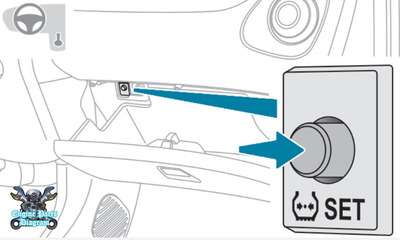
For 2015-2019 models:
Time needed: 7 minutes
If you replaced a wheel, tire, TPMS sensor, etc. and are now getting a warning light on your car, then the sensor needs to be reset. Follow these steps to relearn or reset the Tire Pressure Monitoring System (TPMS) sensor on your Volkswagen Golf:
- Make sure the vehicle is at a complete stop
- Turn the engine switch off
- Adjust the tire inflation pressure recommended on the tire placard located on the door panel.
- Turn the ignition to ON position without starting the engine.
- Press CAR button
- Tap SETUP on the touchscreen to enter to the Vehicle Settings menu
- Select TIRES
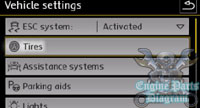
- Tap SET button on the touchscreen
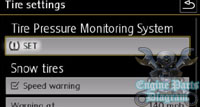
- Select CONFIRM to store the tire pressure
- Driving for a few miles (kilometers), calibration will complete after 20 minutes of normal driving
For more details, please watch the following video:
This tutorial is based on the Volkswagen owner’s manual. This procedure should be work on the latest generation of VW Golf (2012 2013 2014 2015 2016 2017 2018 2019 model years). Hopefully the article of How To Reset Volkswagen Golf TPMS Tire Pressure Light (VW 2012-2019) useful for you. Good Luck!
Leave a Reply