Reset Guide: Chevy Malibu Oil Life/Oil Change Light (2004-2022)
Last Updated on February 21, 2022 by Christ
What’s up, guys! So what I’ve got here is a Chevy Malibu with 2.4 Ecotec 4-cylinder thing that this is 2008. The GM car has an oil life monitor that lets you know when to change the oil on this car. So today, we will be resetting the oil life or oil change light on this Chevy Malibu.
So if you see on your dash, there’s the oil life monitor, which says change oil soon when you reach zero. And after you’ve changed the oil, you need to reset that, and here’s how to reset the oil life system. So please stick with me.
Contents
Reset Guide: Chevy Malibu Oil Life/Oil Change Light (2004-2022)
Warning! Please note your vehicle model. This tutorial will hold true for the sixth, seventh, eighth, and ninth generations of the Chevrolet Malibu (2004 2005 2006 2007 2008 2009 2010 2011 2012 2013 2014 2015 2016 2017 2018 2019 2020 2021 model years).
Malibu 6th Gen (2004-2007)
Alright, when the key is on, you’ll sometimes notice a little car with a wrench in the dash for the oil change. It’s pretty simple on this old Malibu. So let’s go for it.
- So if you press through your INFO button on the audio system you’ll have your OIL LIFE percentage
- Then if you hold the MENU button, OIL LIFE RESET will come up on the screen
- After that, you hit the ENTER button so it will change to ACKNOWLEDGE which will reset your oil life as well as clear this little car with the wrench on the dash
Malibu 7th Gen (2008-2012)
- The first thing we’re gonna do is switching on the ignition
- Then we’re going to the INFO button and the ⏎ button, we’re going to press them both at the same time for a few seconds till a new message can appear it says OIL LIFE RESET
- Finally, we click on the ⏎ button for a few seconds till a new message ACKNOWLEDGE appears and with this, we finish the procedure
Malibu 8th Gen (2013-2015)
- Switch the key on
- Then basically you want to use this set of this menu buttons on the left stalk here and you want to push the MENU button until you get to the VEHICLE INFORMATION MENU screen
- From there, you’ll roll the ▲▼ button to find the OIL LIFE screen
- Once you get the screen you’ll hold the SET/CLR button down and it will reset
Malibu 9th Gen (2016-2022)
With Uplevel Display
Time needed: 3 minutes
Guys, I got a 2020 Chevy Malibu with an uplevel display, and I’m going to show you how to reset the oil life. So here’s what we’re going to do:
- Turn the ignition switch to the on position
First, turn on your car doesn’t matter if it’s with start the engine or just ignition on
- Get to the main menu
Then in order to access the main menu, you must press the ◄ left arrow here

- Go to INFO
On the left-hand side of the screen, we’ll scroll up to INFO, and then press the ✓ key
- Find the OIL LIFE
Then you’ll push the ▼ down arrow until you reach a percentage of OIL LIFE on the information screen
- Hold in the ✓ key
Once you get there, you’ll press and hold the ✓ key
- Select YES
It’ll ask you are you sure you want to reset. So we go up to YES because we changed our oil and we hit the ✓ key to confirm
With Base Display
- The first thing you want to do is start the car
- Then using this keypad here ◄ ► to the right you’re going to scroll through and you’re going to go to VEHICLE
- From there, you’re gonna scroll up or down to find the OIL LIFE screen
- Once the remaining oil life is there you’re gonna press the ✓ button and then it’s going to say are you sure you want to reset the oil life
- At this point, you’re gonna arrow up to YES and hit the ✓ button so there you go oil life is reset on this Chevy Malibu
Alright, guys, that about does it for this content. Thank you guys for reading, and I hope you found this content helpful and informative. Cheers folks!


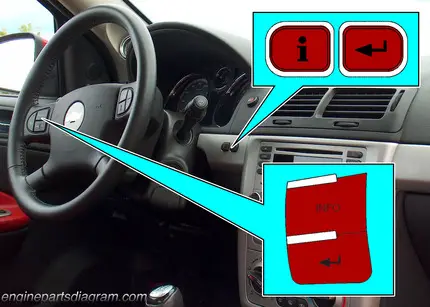

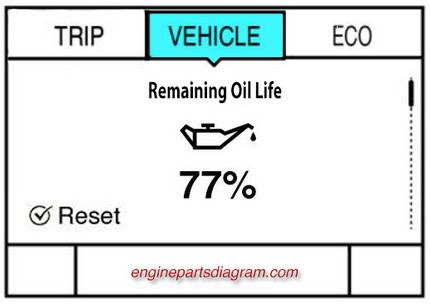
It didn’t work. The picture of the oil life left will not leave