Toyota Land Cruiser: How To Reset Oil Maintenance Light (2003-2021)
Last Updated on November 10, 2021 by Christ
Hello, offroader! It’s time to change the oil on my Toyota Land Cruiser. I know that because I’m super in tune with my vehicles, I can sense it, and it also says so on the dashboard. And now I’m here look doing an oil maintenance light reset on this Toyota Land Cruiser.
This job is one of the essential things you can do to your vehicle, but too many people simply get it wrong. So in this post, I’m going to go through some easy steps so you can do a proper oil maintenance light reset every time. So let’s go through the steps to reset it.
Contents
Toyota Land Cruiser: How To Reset Oil Maintenance Light (2003-2021)
Warning! Please note your vehicle model. This tutorial will hold true for the Toyota Land Cruiser J100/J200 (2003 2004 2005 2006 2007 2008 2009 2010 2011 2012 2013 2014 2015 2016 2017 2018 2019 2020 2021 model years).
2003-2007 Land Cruiser (100 Series)
- Put the key in the ignition and get the ignition on
- Then use the TRIP button here to cycle through and you want to get to where it says ODO
- Once on ODO, you need to turn the ignition off
- After that, press and hold the TRIP button and turn the ignition on
- Keep holding that button and you’ll get some dots and dashes there. So wait for them to get down to zero
- When everything’s all cleared you can release the button, turn the ignition off and back on again just to confirm that everything is done
2008-2015 Land Cruiser (200 Series)
Time needed: 3 minutes
If you’ve got the same style dash with just a little button on there, this is the reset you want to be doing. Now the first thing we’re going to do is:
- Switch on the ignition
First, put the car in the on position so you hit the START button two times without having your foot on the brake
- Get to the TRIP A reading
Once you have an on position, you hit the ODO/TRIP button until you get to TRIP A

- Turn off the car
Once you have it, you go ahead and hit the START button again to shut the vehicle off
- Hold down the ODO/TRIP button and turn on the car again
After that, you need to hold that ODO/TRIP button and do the same thing put the vehicle in the run position. So you’re hitting the START two times without putting your foot on the brake
- Keep holding the ODO/TRIP button
Keep holding it down and you can see that the oil maintenance reset happens kind of by itself there and it’s done
2016-2021 Land Cruiser (200 Series)
- First, turn on the power to the gauge in the dash will light up
- After that, you use the pad and go to the right to ⚙️ SETTINGS
- Then go down into a SCHEDULE MAINTENANCE or OIL MAINTENANCE and push enter
- When it asks you to reset data, you just go up to YES and push enter
So that’s it, and you’re all done. I hope you guys enjoy the content and you learn something from this guide. If you have any questions or concerns or just some tips for me, please let me know in the comments below. So thanks for reading and have a nice day.

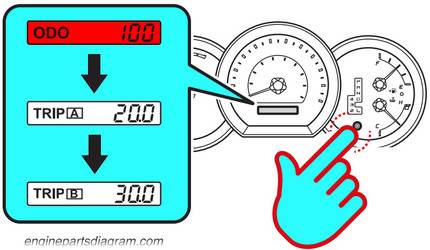

Leave a Reply