Easy Way To Reset Oil Life Light On Chevrolet Equinox (2005-2021)
Last Updated on February 2, 2022 by Christ
Hey there folks! Today, we will be working on this Chevrolet Equinox and resetting the oil life light after an oil change. So if you’ve never done an oil reset, this is a great place to learn how to do it.
I think this will work in a Chevy Equinox and other models like the Pontiac Torrent. And also, this probably works in other types of vehicles with a change engine oil soon light indicator in their instrument cluster.
Contents
How To Reset Oil Life Light On Chevrolet Equinox
Warning! Please note your vehicle model. This tutorial will hold true for the first, second, and third generations of the Chevrolet Equinox (2005 2006 2007 2008 2009 2010 2011 2012 2013 2014 2015 2016 2017 2018 2019 2020 2021 model years).
Gas Pedal Method
This is the first way I recommend before you try other methods. This is the fastest method and works on most older Chevy cars as well as newer ones. So let me do that right now.
- Set the ignition to on position without cranking the engine
- First, turn the ignition key to run but not where the engines not running
- Then the next thing you want to do is press in and out on your GAS pedal quickly three times within five seconds
- The light indicators should flash and it probably won’t work the first time second or third time and you might get lucky repeating the procedure
2005-2009 Equinox
- Turn the key forward without starting it
- Then click on the VEHICLE INFO button right here until on the screen you have the message that says OIL LIFE remaining and whatever percentage
- To reset it, you just hold this ✓ check button down until the indicator resets the oil life remaining to 100%
- Now you can start the vehicle and the light should go away
2010-2017 Equinox
- Turn the ignition switch to the on position
- So right now we have the menu set to the cluster screen and to move over to the next menu we hit the MENU button so that’ll bring us to the OPTION or VEHICLE tab menu
- Then we use either of ▲▼ these arrows doesn’t matter and you’ll just scroll through to get your OIL LIFE
- Once that’s up you’re gonna hit the SET/CLEAR button
- To reset it, you’re going to use the up arrow until YES is selected then hit the SET/CLEAR button again so it’ll go back to 100%
2018-2021 Equinox
As you know maybe the older Equinox you press the gas pedal three times with the key on engine off, but for this one it’s different. It’s all digital so you can access the custer menu by using the diectiional pad on the steering wheel.
With Base Level Screen
- Turn the key on
- Then come over to the VEHICLE tab menu by using the ◄ or ► arrows
- Next, you’re just going to scroll down or up don’t matter just keep scrolling till you see the remaining OIL LIFE
- Now the ✓ checkmark right here you’re just going to push it in and hold it for a few seconds and it’s going to ask you for reset
- To confirm it, you’re just going to press on the ▲ up button to the YES and you’re going to press the ✓ checkmark again and it will reset to 100%
With Middle Level Screen
- Stick the key in and turn it to the on position
- Then you press the ◄ left arrow button to bring you to the main menu
- Next, come over to your INFO page and hit the ✓ check mark button
- In his menu, you want to come down to your OIL LIFE
- After that, what you’re going to want to do is press and hold the ✓ check mark and that’s it you’re back to 100
With Up Level Screen
Time needed: 3 minutes
Alright, we have a 2020 Chevy Equinox and just did the oil change. So here we reset this engine oil life with the up-level display. So what you’re going to do is:
- Switch the key on
First, push this START button until it’s running
- Get to the i icon
Once the engine’s running you’re going to go ahead and press on the ◄ or ► arrows until you get to the i for INFO
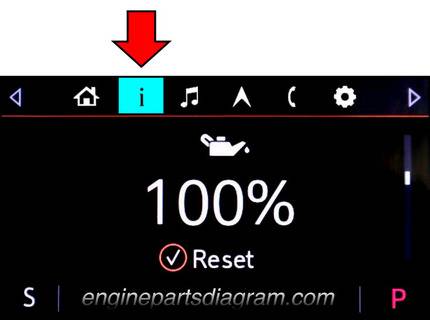
- Go to the OIL LIFE
Then you’re going to scroll down with the ▼ down arrow until you get the OIL LIFE
- Press the ✓ checkmark button
Next, you’re going to press the ✓ checkmark button to get reset option
- Select YES
After that, it’ll say are you sure you want to reset? You hit the right arrow to go to YES and press the checkmark button and the oil life is reset at 100
So that’s how easy it is to reset the oil life light in this Chevrolet Equinox. I hope this helps because you might not have the manual that tells you how to do this and so that’s why I made this content. Thanks for reading, and be safe out there, guys.




Leave a Reply