Mitsubishi Outlander PHEV TPMS Light Low Tire Pressure Warning Reset
Last Updated on January 29, 2020 by Christ
Mitsubishi Outlander PHEV TPMS Light Low Tire Pressure Warning Reset – The Mitsubishi Outlander is a compact crossover SUV produced by the Japanese Mitsubishi Motors Corporation since 2001. In 2012 it is presented the third generation that marks a radical departure from the previous two generations in terms of style; anticipated by the PX-MiEV prototype and PX-MiEV II on display at the Motor Show in Tokyo between 2009 and 2011, the final version officially debuts at the Geneva Motor Show 2012 and is marketed in Europe by December of that year.
At New York’s 2015 Salone, Mitsubishi presented a heavily Outlander revisiting. The vehicle features a new design called “Dynamic Shield”, which will be the basis for future vehicles in different segments of Mitsubishi. The headlights have been revised and now include LED daytime headlight or as an option can be complete. Inside the car, Mitsubishi has made some improvements and changes at the wheel, the rear folding seats, and the door controls. In addition to aesthetic improvements, the new Outlander has reduced acoustic noise through increased use of insulation material, thickened the door windows, changed the damping, and the differential. The suspension and steering have been entrusted with new calibration and a new generation of transmission CVT8 for engines with four-cylinder was introduced.
Mitsubishi Outlander PHEV TPMS Light Low Tire Pressure Warning Reset:
Time needed: 7 minutes
If you replaced a wheel, tire, TPMS sensor, etc. and are now getting a warning light on your car, then the sensor needs to be reset. Follow these instructions to fixing or reset the Tire Pressure Monitoring System (TPMS) sensor on your 2016 2017 Mitsubishi Outlander PHEV:
- Stop the vehicle in a safe place and turn the engine switch off and engage the parking brake.
- Turn the ignition to the ON position without starting the engine.
- Press the INFO button on the dash and find the SETTING Menu
- Press and the INFO button to enter to the submenu
- Scroll down and select the TPMS RESET
- Lightly press the INFO button to select tire ID set change
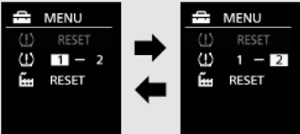
- Now, Press and the INFO button and the setting will be changes to the selected tire ID set.
- Turn the ignition off, start the engine and then driving for a few miles (kilometers) to verify the indicator has been reset.
For more details, please watch the following video:
This tutorial is based on the Mitsubishi owner’s manual. This procedure should be work on the latest generation of Mitsubishi Outlander PHEV (2016 2017 2018 2019 2020 model years). Hopefully, the article of Mitsubishi Outlander PHEV TPMS Light Low Tire Pressure Warning Reset useful for you. Good Luck!
I have placed winter tires without sensors so it gives display of sensors having tire pressure what is the solution.
Regards
Asim