How To Reset Nissan Titan ECU and Check Engine Light (2003-2020)
Last Updated on December 16, 2019 by Christ
How To Reset Nissan Titan ECU and Check Engine Light (2003-2020) – Nissan Titan XD finally entered production space at the company’s plant in Canton, Mississippi to 2016. In the previous generation, the Nissan Titan has launched the XD Platinum Reserve with the copper-coated exterior. Nissan still has not released official pricing models. Reportedly, the car will soon arrive in dealerships later this year.
XD will be equipped with a V8 5.0-liter Cummins turbo diesel engine capable of producing 310 bhp (231 kW) and 555 lb-ft (751 Nm) of torque. In addition, the machine will be connected exclusively with the six-speed automatic transmission four-wheel-drive system. In addition, it will be available as well as five different trim levels and a range-topping, spray-in Bedliner, and 20-inch aluminum wheels. This model also has running boards and bed LED lighting.
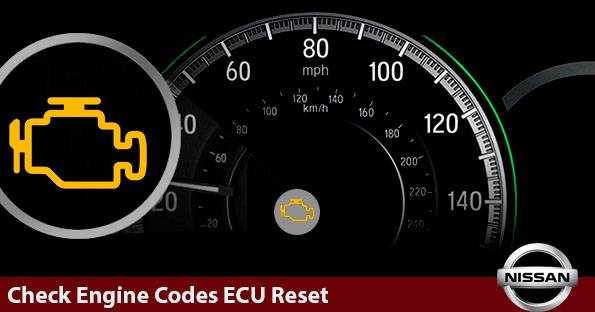
How To Reset Nissan Titan ECU and Check Engine Light (2003-2020):
Time needed: 7 minutes
If you want to turn off or clear the Check Engine Light / ECU light in 2003 2004 2005 2006 2007 2008 2009 2010 2011 2012 2013 2014 2015 2016 2017 2018 2019 2020 Nissan Titan, perform the following procedures within the specified time! Because timing is extremely critical.
- Turn the ignition key to position “ON” without starting the engine and wait 3 seconds.
- Fully press and release the accelerator pedal five times within 5 seconds.
- Wait 7 seconds
- Fully depress the accelerator pedal all the way to the floor and hold for ten seconds. until the CEL starts blinking.
At this point, the light CEL should start flashing error code stored in the system and you can release the pedal. If you only get five flashes slowly or not flashing at all, then it is time You went on one of the above steps and you have to start from scratch.
- Fully release the accelerator pedal (while the CEL is still blinking) and wait about 10 seconds.
- Fully depress the accelerator pedal and keep it for more than 10 seconds.
- Fully release the accelerator pedal (The CEL light will continue to blink).
- Turn the ignition off and start the engine to verify the indicator has been reset.
For more details, please watch the following video:
Note: Repeat the process, if the lights still illuminate when you start the engine. Timing is EXTREMELY critical to resetting the ECU. This tutorial is based on the Nissan repair manual. This procedure should be work on all generations of Nissan Titan ( 2003 2004 2005 2006 2007 2008 2009 2010 2011 2012 2013 2014 2015 2016 2017 2018 2019 2020 model years). Hopefully the article of How To Reset Nissan Titan ECU and Check Engine Light (2003-2020) useful for you. Good Luck!
Dear i have Nissan Pathfinder 2008, I use it in Saudi Arabia , Check Engine light on, from 3 year , i try all salutation to fix it, bot nothing work – can you help me please
Excellent site thank you very much???
Very nice. Now how do you do this with a push start Titan?
I have a 2016 Nissan Titan XD XL with the 5.0 diesel and it has the push button and have not been able to do it either. I don’t even think it has spot to push the key fob in if the battery.goes dead!!! Thought I might try that instead of using the button.