How To Reset Honda HR-V TPMS Low Tire Pressure Light (2017-2020)
Last Updated on February 17, 2020 by Christ
How To Reset Honda HR-V TPMS Low Tire Pressure Light (2017-2020) – The Honda HR-V is an all-car segment B automobile produced by the Japanese manufacturer Honda between 1999 and 2006, and then as of 2014. Among its rivals are the Chevrolet Trax, Daihatsu Terios, Hyundai Kona, Jeep Renegade, Mazda CX-3, Nissan Juke, Peugeot 2008, Renault Captur and Suzuki Vitara.
The abbreviation HR-V, according to the Honda HR-V history website, means Hi-rider Revolutionary Vehicle. This vehicle was built on the platform used by the Honda Logo, while the larger CR-V is based on the Honda Civic platform. Known as one of the first low emission vehicles and its unique character, the HR-V is considered one of the first crossover SUVs.
Contents
How To Reset Honda HR-V TPMS Low Tire Pressure Light (2017-2020):
Time needed: 7 minutes
If you replaced a wheel, tire, TPMS sensor etc. and are now getting a warning light on your car, then the sensor needs to be reset. To relearn or reset the Tire Pressure Monitoring System (TPMS) sensor on your 2017 2018 2019 2020 Honda HR-V you must follow these steps:
- Make sure the vehicle is at a complete stop, the shift lever is in N (for manual transmission) or the shift lever is in P (for Automatic transmission/CVT models)
- Turn the engine switch off
- Adjust the tire inflation pressure recommended on the tire placard located on the door panel.
- Turn the engine switch to the “ON” position
- Select VEHICLE SETTINGS by using UP or DOWN button

- Press the SEL/RESET button to enter the menu
- Select TPMS Calibration
- Select CALIBRATE
- Calibration will complete after 30 minutes of cumulative driving at 30 to 60 mph.
On some other model:
- Make sure the vehicle is at a complete stop, the shift lever is in N (for manual transmission) or the shift lever is in P (for Automatic transmission/CVT models)
- Turn the engine switch off
- Adjust the tire inflation pressure recommended on the tire placard located on the door panel.
- Turn the engine switch to the “ON” position
- Locate and press the TPMS button until the low tire pressure or TPMS indicator blinks twice.
For more details please check the following video:
Note: Calibration will complete after 20 minutes of cumulative driving at 30 to 60 mph. This tutorial is based on the Honda owner’s manual. The procedure above can be applied to the latest generations of Honda HR-V (2017 2018 2019 2020 model years). Hopefully, the article of How To Reset Honda HR-V TPMS Low Tire Pressure Light (2017-2020) useful for you.
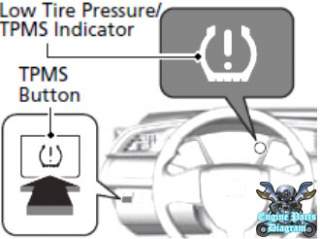
Leave a Reply