How To Reset Chevy Blazer TPMS Low Tire Pressure Light (2019-2020)
Last Updated on January 13, 2020 by Christ
How To Reset Chevy Blazer TPMS Low Tire Pressure Light (2019-2020) – The all-new Chevrolet Blazer 2019 has been sold to the market starting in January 2019. Blazer designs offer customers a crossover that can exceed their needs, according to their unique personalities. Blazers have a new design style for the Chevy crossover family and expand their momentum to become one of the fastest-growing segments in the industry.
Blazer RS version comes with a sporty look, inspired by the street, the automaker said, while Premier is presenting a more luxurious appearance. The most impressive is the standard features that you get even on the ‘L’ version as the lowest level. As for additional features available, there is a Panoramic dual-pane power sunroof, an advanced twin-clutch AWD system, Hitch View for parking, Tire Pressure Monitoring System (TPMS), etc.

How To Reset Chevy Blazer TPMS Low Tire Pressure Light (2019-2020):
If you receive a low-tire-pressure monitoring system (TPMS) warning light while driving and you want to clear or turning off the warning light on your 2019 2020 Chevy Blazer, follow these instructions:
- Make sure the vehicle is at a complete stop
- Turn the engine switch off
- Adjust the tire inflation pressure recommended on the tire placard located on the door panel.
- Driving for a few miles (kilometers), calibration will complete after 2 minutes of cumulative driving at 20 mph (32 km/h).
Time needed: 17 minutes
If you replaced a wheel, tire, TPMS sensor, etc. and are now getting a warning light on your car, then the sensor needs to be reset. To relearn or reset the Tire Pressure Monitoring System (TPMS) sensor on your Chevy Blazer you must have a TPMS relearn tool and follow these steps:
- Stop the vehicle in a safe place and turn the engine switch off and engage the parking brake.
- Place the vehicle in Service Mode by pressing and holding ENGINE START/STOP for more than five seconds without depressing the brake pedal.
- Use the DIC controls on the right side of the steering wheel to scroll to the TIRE PRESSURE Menu
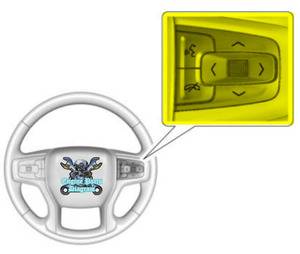
- Press and hold the thumbwheel to begin the sensor matching process.
The horn sounds twice to signal the receiver is in relearn mode
- Starting from the driver’s side front tire, place the relearn tool against the tire sidewall, near the valve stem. Then press the button to activate the TPMS sensor.
- Repeat the procedure on the right-front tire, the right rear tire, and the last one left rear tire.
- A horn chirp confirms that the sensor identification code has been matched to this tire and wheel position.
- Turn the ignition off and start the engine to verify the indicator has been reset.
- Adjust the tire inflation pressure recommended on the tire placard located on the door panel.
This tutorial is based on the Ford owner’s manual. This procedure should be work on the latest generation of Chevy Blazer (2019 2020 model years). Hopefully, the article of How To Reset Chevy Blazer TPMS Low Tire Pressure Light (2019-2020) useful or you. Good Luck!
Leave a Reply