How To Reset Chevrolet Blazer Engine Air Filter Life Light (2019-2020)
Last Updated on January 13, 2020 by Christ
How To Reset Chevrolet Blazer Engine Air Filter Life Light (2019-2020) – Chevrolet announces that it will start selling all new Blazers from January 2019. The presence of this new Blazer makes it the new face of the Chevy SUV midsize. Blazer’s vehicle is described as bold and expresses the design of Chevrolet. Of course, as usual, this design is inspired by the Camaro, while the engine is between Equinox and Traverse.
This large SUV comes with four variants and two engine options. The Chevrolet 2.5L I-4 engine, which produces 193 hp power and 9-speed automatic transmission, will power the L variant. While the 3.6L V6 engine powered, 305 hp will be the heart of the RS and Premier variants.

How To Reset Chevrolet Blazer Engine Air Filter Life Light (2019-2020):
Time needed: 3 minutes
When the cluster displays a message to replace the engine air filter at the next oil change, and you have changed the engine air filter on your 2019 2020 Chevrolet Blazer, the system must be reset by the following step:
- Stop the vehicle in a safe place and turn the engine switch off and engage the parking brake.
- Place the vehicle in Service Mode by pressing and holding ENGINE START/STOP for more than five seconds without depressing the brake pedal.
- Use the DIC controls on the right side of the steering wheel to scroll to the Air Filter Life Menu
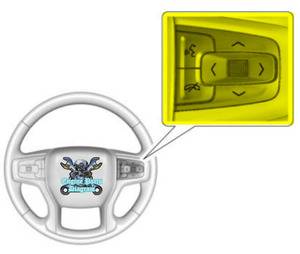
- Press the button to select RESET
- Press and hold the thumbwheel button to confirm
This tutorial is based on the Chevrolet owner’s manual. This procedure can be applied to the latest generations of Chevrolet Blazer (2019 2020 model years). Hopefully, the article of Chevyuseful for you.
Leave a Reply