How To Reset Nissan Primera ECU Light Check Engine Codes

Last Updated on February 16, 2020 by Christ
How To Reset Nissan Primera ECU Light Check Engine Codes – The Nissan Primera is a passenger car segment D produced by the automaker Nissan Motor for the domestic and European market since 1990, in three different series. In the fall of 1990, Nissan replaced the now elderly Nissan Bluebird with the Primera fresh, in his first series.
The second series of Primera, which now presented a more up to date look with the times, came in 1995 in Japan and in the fall of 1996 in Europe. The third series of the Japanese sedan was put on the market in early 2002 and was the product of cooperation with Renault.
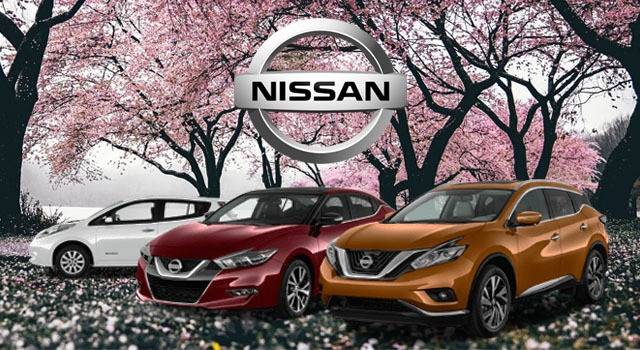
Contents
How To Reset Nissan Primera ECU Light Check Engine Codes
Time Needed : 7 minutes
If you want to turn off or clear the Check Engine Light / ECU light in your Nissan Primera, perform the following procedures within the specified time! Because timing is extremely critical.
Turn the ignition key to the ON position without starting the engine and wait 3 seconds.
Fully press and release the accelerator pedal five times within 5 seconds.
Wait 7 seconds
Fully depress the GAS pedal all the way to the floor and hold for ten seconds until the CEL starts blinking.
At this point, the light CEL should start flashing error code stored in the system and you can release the pedal. If you only get five flashes slowly or not flashing at all, then it is time You went on one of the above steps and you have to start from scratch.
Fully release the GAS pedal (while the CEL is still blinking) and wait about 10 seconds.
Fully depress the GAS pedal and keep it for more than 10 seconds.
Fully release the GAS pedal
The CEL light will continue to blink
Turn the ignition off and start the engine to verify the indicator has been reset.
Tools
- No Tool
Materials
- Nissan Primera
For more details, please watch the following video:
Note: Repeat the process, if the lights still illuminate when you start the engine. Timing is EXTREMELY critical to resetting the ECU.
This tutorial is based on the Nissan manual guide. This procedure should be work on all generations of Nissan Primera (2001 2002 2003 2004 2005 2006 2007 2008) models. Hopefully, the article How To Reset Nissan Primera ECU Light Check Engine Codes useful for you. Good Luck!
This worked for my Nissan Primera 1.8 sve estate today, thank you very much
Hi..I carried out the procedure to reset the church light but its not working..any other options to reset it?
Sposób jak najbardziej działa.Nissan Primera P12 1.8kombi
This works great. Thanks!