Service Reset: Mini Clubman R55/F54 Oil Change Light (2007-2022)
Last Updated on June 1, 2022 by Christ
Good day, my friend! Today I’m gonna show you how to reset the oil change light or service reminders on a Mini Clubman R55/F54. If you know, the process is pretty simple.
So after you do an oil change yourself, you’re gonna need to reset it. And the next time when it ned the oil change, it will come on again. So stay tuned before you get into the action.
Contents
Mini Clubman R55 Oil Change Light Reset
Time needed: 3 minutes
Okay, thank you for looking at my post; just to be clear, this is a Mini Clubman diesel. It’s an R55 model, and it’s a UK manual car just under an oil change, and I’m gonna reset the light. This will be in 2014 here, but it will be the same in several years (2007, 2008, 2009, 2010, 2011, 2012, 2013). So let’s try to do it.
- Switch on the ignition
So with the key in and then pushing the START button to turn the ignition on
- Get the SET/INFO on screen
Then I’m just gonna press the BC button on the indicator stalk through to where it says SET/INFO
- Hold in the 0,0 button
Next, I’m gonna press the 0,0 button on the cluster and hold it and you’ll see in a second that it changes through to another menu that’s actually the light that I want to reset
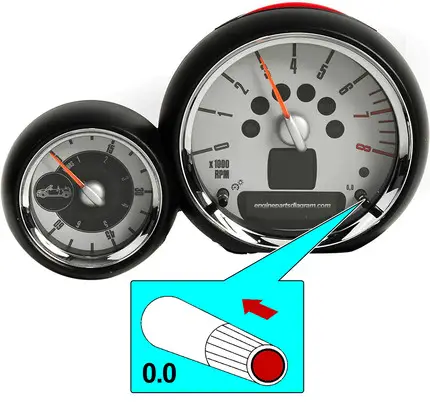
- Find the ENGINE OIL icon
From here by pressing the BC button again you can see that I can go through all the other service lights and find the oil can icon for Engine Oil

- Hold in the BC button
Once it does, I’m gonna push and hold the BC button and then the RESET comes on so I’m going to release it
- Press and hold the BC button again
Afterward, I’m gonna press and hold the BC button again and you can see the little countdown going and there you go to reset
- Restart your car
When it’s all done, I’m just going to take the key out, and then the next time that I put the key in and turn the ignition on again it will tell me that now it’s all been reset
Mini Clubman F54 Oil Service Reset
So this is how to reset the oil service light in a Mini Clubman F54. I’ve also got the inspection light on that as well. If you have 2016, 2017, 2018, 2019, 2020, 2021, or 2022 it’s going to be similar procedure. So let’s go through the steps to reset it.
- So first all you have to do is turn on the ignition, I mean the keys on with the engine off
- There’s a little TRIP button here and all you have to do is press it and hold it for about seven seconds till the service item that is possible to reset comes up
- There are a couple of menus, so if you press the TRIP button and release it you’ll over cycle through a lot of services that can be reset. But right now I just did the oil change so I’m gonna highlight the oil can
- Once you get there, you’ll hold the button again so they’ll ask a question to reset
- To continue, you need to hold it again till you see reset successful and you’re done
So that pretty much wraps it up. If you have this kind of content, I don’t have many other posts or small engines, but I do look at other cars such as the Toyota, and I have a Range Rover that I’m constantly working on. Hopefully, it’s been educational and taught you so much. Until next time, cheers!

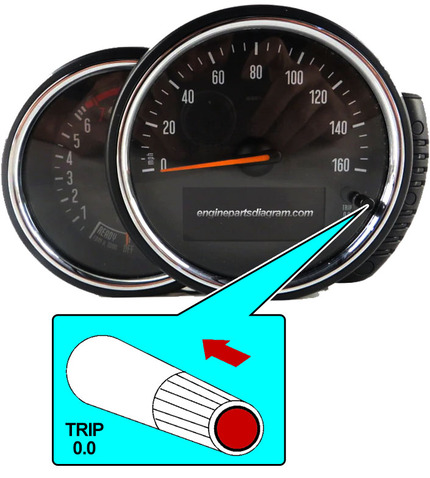
Leave a Reply