2004-2022 Mini Convertible R52/R57/F57 Oil Service Light Reset Guide
Last Updated on May 25, 2022 by Christ
Hi Guys! Welcome back to my site. Like always, I’m how to tech tips, and I hope you enjoy my content. Today, I will try and show you how to reset the oil service light on a Mini Convertible R52/R57/F57.
To be honest, it’s really how you reset the oil life on pretty much every Mini’s car there is ever made. So please do this once you’ve done the oil change service or the brake fluid change to maintain them well. So let’s get to work.
Contents
How To Reset Oil Service Light On Mini Convertible R52/R57/F57
Warning! Please note your vehicle model. This tutorial will hold true for the first, second and third generations of the Mini Convertible (2004 2005 2006 2007 2008 2009 2010 2011 2012 2013 2014 2015 2016 2017 2018 2019 2020 2021 2022 model years).
2004-2008 Mini R52
- So first of all condition off and then hold this button here and turn the ignition to accessory or position one until you get 51A on the screen
- Next, press and hold it again until RST appears for reset
- Afterward quickly press the button once again and it should be reset
2009-2015 Mini R57
- First, turn the ignition on and let it go through its checkups tell you to put your seat belt on and things like that
- Once that’s done push and hold the 0.0 button until it’s coming up with your Service item to reset
- Next, press the BC button on your left stalk repeatedly to scroll through the service items and highlight the oil can for Engine Oil
- To reset it push and hold the BC button until the RESET comes up
- Then you push it again and you’ll get that little clock signal and it’ll be reset itself
2016-2022 Mini F57
With Digital Cluster
Time needed: 3 minutes
This is the oil service light reset for a 2021 Mini Cooper Convertible F57. This is the one that has the flat dashboard panel instead of the more analog gauges. So here’s how you do it:
- Switch on the ignition
First off enter the vehicle with it turned off and make sure that the hood is closed and everything shut down. Okay now we’re going to press and release the START button, and you’ll see the “Engine oil service required” message. Just allow that to settle for a minute or two
- Hold in the cluster button
Meanwhile, locate the little button right up here on the upper-left edge of the gauge console. Then we’re going to press and hold that button until the “Reset Possible” message comes up

- Get to the ENGINE OIL screen
Then press the button repeatedly to scroll through the service items and highlight the ENGINE OIL
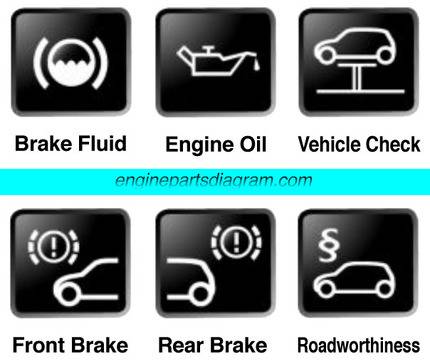
- Press and hold the cluster button
Now when you’re on the Engine Oil screen you’ll press and hold the button again and when It says “Reset?” you’ll release the button
- Press the button again
Next, you’ll hold the button again and you’re going to release it when it says a reset is in progress. So allow this thing to go until it says “Reset Successful”
With Analog Cluster
- To begin, press the START button once while the clutch and brake pedals are not depress
- Once it is on, you need to press and hold the TRIP 0.0 button for a couple of seconds and release it when you see the Reset Possible service item
- To discover the oil can for the Engine Oil sign, just press the TRIP 0.0 button to cycle through the rest of the options
- After finding the one you want, press and hold the zero button until you see PERFORM RESET?
- After that, release and then re-hold the button to see RESET IN PROGRESS and RESET SUCCESSFUL on the screen
So that’s how you do it, and that’s all. And with that, we’re all prepared to go! I really hope that this do-it-yourself guide has been beneficial to you. Thanks for taking the time to visit this site, and good luck!

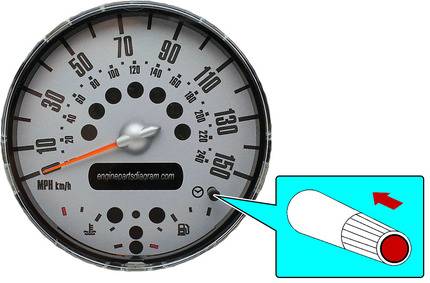
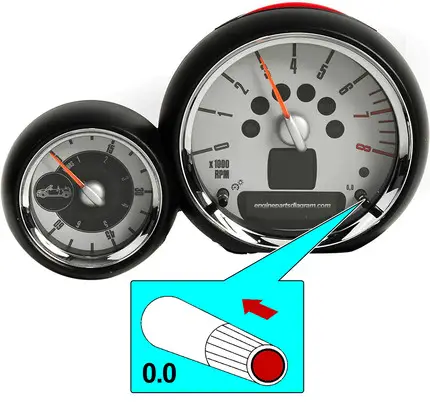

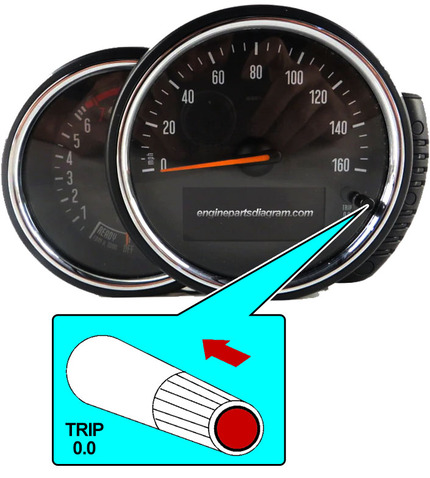
Leave a Reply