Reset Guide: Mini Countryman R60/F60 Oil Service Light (2011-2022)
Last Updated on June 2, 2022 by Christ
Hey, what’s up, guys! Today I’m going to show you how to reset the oil service light on a Mini Countryman R60/F60. This service information article aims to understand how to reset your dash display to discover which service is due.
This is integral to finding out what is due on the vehicle and how long it will be in the dealership. Not to mention you get an accurate quote and work required. So now we’ll get started here.
Contents
Mini Countryman R60 Service Light Reset
Time needed: 3 minutes
I’m now going to take you through the simple steps to reset and understand the service indicator on your Countryman R60 (2011, 2012, 2013, 2014, 2015, 2016). So let me show you what it’s doing.
- Set the ignition to on position
Firstly put your key in the ignition and press the START button without stepping on any pedals
- Hold in the 0,0 button
Then hold down the 0,0 button until you reach the first service icon displayed
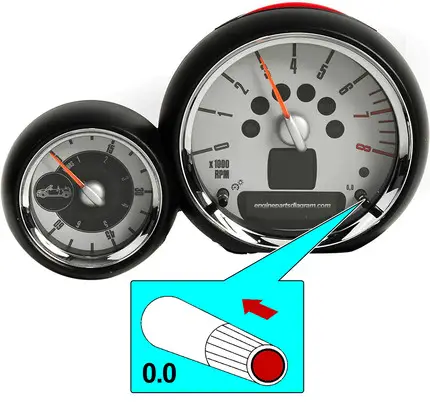
- Get to the Engine Oil screen
Now at the point where we can discover which service your vehicle requires. So you’ll press the BC button on the left indicator stalk briefly until you scroll through to the oil can screen

- Press and hold the BC button
Once you get there, press and hold the BC button to take you to the Reset option
- Hold the BC button again
Afterward, let up and hold the BC button again, and then it’s gonna reset the oil indicator
Mini Countryman F60 Engine Oil Light Reset
In this section I’m going to go through the various steps that you have to get to access the service menu in the Mini Countryman F60 (2017, 2018, 2019, 2020, 2021, 2022 model years). So let’s get started on this job.
With Analog Cluster
- First, slip the key into the slot and push the START button once but don’t push the brake
- After everything goes away, hold in the TRIP 0.0 button here for about five to ten seconds, and then there we are and it says Reset Possible
- At this point, if you want to reset the engine oil you just kind of flick through it and find the oil can symbol by hitting the TRIP 0.0 button
- Now to reset it you’ll hold on to the TRIP 0.0 button for about a few seconds it says Perform Reset?
- To confirm it and you say yes by holding on to it again so then it’s reset it says Reset Successful
With Digital Cluster
- First, we’re going to turn on the key and you’ll see the service light there is on
- Then there is a button on the top here. You need to press and hold the button until we get that service menu
- Next, press the button to take you through to the next screen. Now scroll through the options until you reach the oil can for Engine Oil
- Let up and press it again and then it’s gonna ask you for a reset
- To reset it you’ll hold it one more time and it’ll reset it for you
- After you do that, go ahead and press on the brake and start your car and all your lights on the dash should clear
So that’s basically how you do it, guys. We’re good to go, so the oil has changed, and the light has been reset. Thank you for taking the time to look at this post, and I hope it feels helpful. Cheers folks!

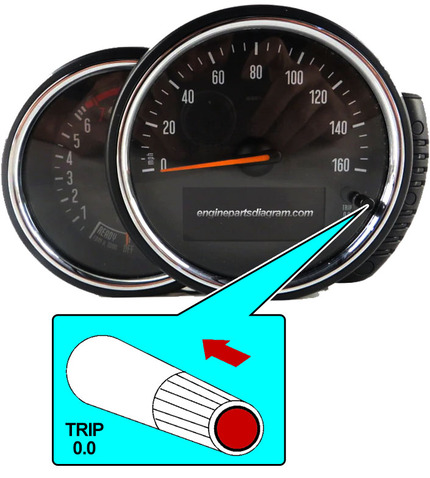

Leave a Reply