Reset Guide: Toyota Avalon Maintenance Light (2005-2022)
Last Updated on October 14, 2021 by Christ
Hello everyone! I hope everybody’s staying safe. Welcome to another one of my posts, and today we’re going to be resetting the oil maintenance light on a Toyota Avalon. So be sure to stay tuned.
By the way, the engine in my Avalon’s actually been used for many years. Now, if you look it up, it turns out that the same engines have been used from 2005 to 2018. So as long as your car falls within this time frame, this maintenance reset applies to you as well.
Contents
Toyota Avalon Maintenance Light Reset Guide
Warning! Please note your vehicle model. This tutorial will hold true for the third, fourth, and fifth generations of the Toyota Avalon (2005 2006 2007 2008 2009 2010 2011 2012 2013 2014 2015 2016 2017 2018 2019 2020 2021 2022 model years).
2005-2012 Toyota Avalon
Time needed: 3 minutes
In this chapter, we’re going to be working on a 2011 Toyota Avalon, and we’re going to be resetting the maintenance light. This one’s pretty easy, you’re going to use the ODO/TRIP button as you do with all Toyotas, but instead of Trip A, we’re going to leave it on the ODO. So let’s get it going.
- Turn the key forward without starting it
Push the POWER button twice with your foot off the brake pedal
- Display the ODO on screen
Go to the dash, and you’ll get an ODO/TRIP button here if you select between TRIP A/B or ODO, so right here, we’re going to put that on ODO
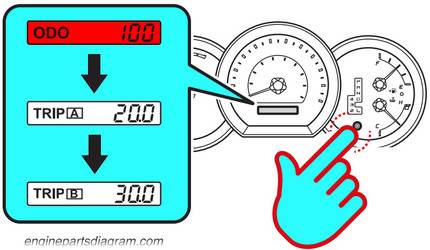
- Turn off the car
Now I’m gonna turn the car off
- Hold down the ODO/TRIP as you turn on the car
The next step is you’re gonna need to hold the ODO/TRIP button while you turn the key on again
- Keep holding the button
After that, you’ll then see the dashes that disappear quickly in the zeros, and your maintenance light will be gone
2013-2018 Toyota Avalon
- First, press the POWER button two times to go into accessory mode
- Once you’re in the accessory mode, you’re going to push the ODO/TRIP button until you get to TRIP A
- Once you get to TRIP A, you’re gonna turn the vehicle off
- After that, you’re gonna push and hold the ODO/TRIP button down and then double press the POWER button
- Keep hold the button, and it’s gonna bring up a screen in the middle that lets you know that it’s resetting the maintenance data, and once it’s done, you’ll see that screen to go away
2019-2022 Toyota Avalon
- With your foot off the brake, push the POWER button two times
- Then press the back button on the right side of your steering wheel to clear any message
- Next, you will use the arrows key to navigate through your screen. To start you’re going to push the arrow down until you reach the ⚙️ gear icon
- Once you’re there, you’re going to the right to VEHICLE SETTINGS and hold down the OK button
- After that, you will press the arrow down to SCHEDULE MAINTENANCE and press OK
- Now it will then ask you if you want to reset the data. You’ll arrow up to YES and press OK and then your maintenance light will be reset
So that’s it, and you’re all done. I hope this content has been helpful to you. If you enjoyed it or found it proper, drop me a comment below. It helps me to continue to make content like this. So thanks for reading, and have a blessed day.

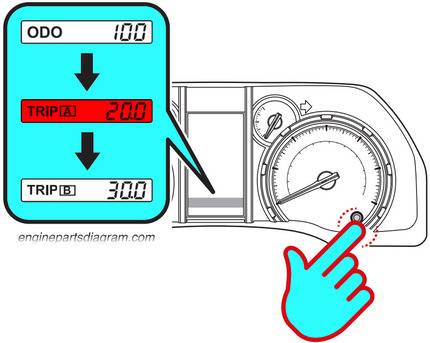

Leave a Reply