How To Reset Oil Service Warning Light On Mini Paceman (2013-2016)
Last Updated on June 3, 2022 by Christ
Top of the morning, yea! Today I wanted to take a moment to talk to you about resetting the oil service warning light on a 2014 Mini Paceman. I gave instructions when I went to an aftermarket service center to reset that please, and they didn’t do that, so apparently, they didn’t know how to do it.
I did a little research on how to do it, and today I’m going to take you through a few short steps on how to do that. It’s effortless, and anybody can do this. If I can do it, you can do it, no doubt! So let’s go ahead.
How To Reset Oil Service Warning Light On Mini Paceman (2013-2016)
Time needed: 3 minutes
Today here, we’ve got a Mini Cooper. It’s a Paceman (2013, 2014, 2015, 2016), and we’re going to reset the service light. So the way you do this is:
- Switch on the ignition
First, you put this key in the slot, and without pressing on the brakes you hit the START button
- Hold in the 0,0 button
Then the way you do this is you hold this 0,0 button on the dash for five seconds until you see a symbol come up
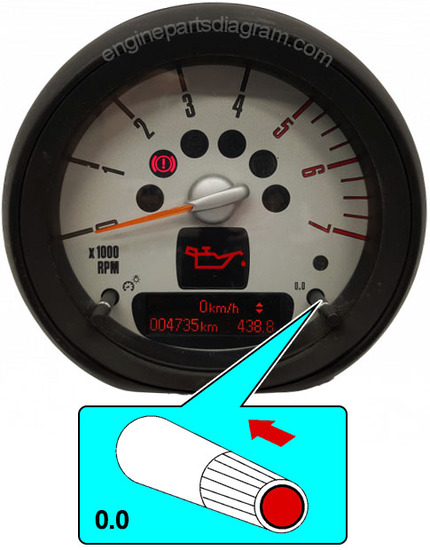
- Highlight the Oil can
Next, you’ll press the BC button on the end of the stalk to scroll through all the settings needed but we’ll scroll to the oil can

- Hold in the BC button
Once you come to that side you hold down the BC button for a couple of seconds and then he says RESET and you’ll let go
- Hold down the BC button one more time
Afterward, you’ll hold it in again till you see the time clock comes up and that’s how it’s been reset
So just like that, I was able to reset the service message light. No problem on my own, so next time I have an oil change, I can tell the guys at the shop how to do that, or I’ll do it myself. Thanks for reading, and enjoy your day.

Leave a Reply