Reset Guide: 2011-2017 Nissan Quest Maintenance Service Oil Light
Last Updated on November 6, 2020 by Christ
Reset Guide: 2011-2017 Nissan Quest Maintenance Service Oil Light – The Nissan Quest is a large minivan designed for the North American market. This car was produced by the Japanese car manufacturer Nissan Motor from 1992 to 2016.
The first generations were born from the collaboration between Nissan and Ford, which marketed a variant under the name Mercury Villager. Over time the Nissan Quest has had four restyling, and since 2010 it has been sold in Japan under the name of Nissan Elgrand.
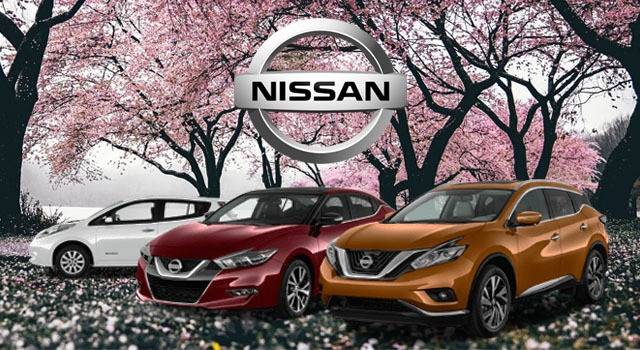
Contents
Reset Guide: 2011-2017 Nissan Quest Maintenance Service Oil Light
When the engine oil exceed the specified service interval, the maintenance reminder light will appear on the display. You should perform an oil change and reset the system. Depending on your vehicle model, here are a few ways to reset the oil light on 2011 2012 2013 2014 2015 2016 2017 Nissan Quest:
With Cluster Button
Time needed: 7 minutes
The fourth generation of Nissan Quest (chassis model RE52) was marketed from 2011 to 2017. In this generation you can reset the oil light in the following ways:
- Turn on the ignition without starting the engine
If your vehicle has the keyless starting system, press the ENGINE START STOP button two times without depressing the brake pedal
- Go to SETTINGS mode by pressing the ❏ button repeatedly
The button is located on the instrument cluster area

- In the setting mode screen press the ⚈ button to move to MAINTENANCE menu
Press the ❏ button to select the menu
- Select OIL
Use the ⚈ button to highlight and the ❏ button to select
- Select RESET
You can select reset or set the distance for service interval on this menu
- Press the ⚈ button to reset and then press ❏ button to confirm
Done!
With Audio Display
Follow these instructions if your vehicle is equipped with a navigation system:
- Turn on the ignition without starting the engine
- Press the INFO button to display information menu

- Scroll to MAINTENANCE menu by using navigation button and then press ENTER button to select
- Select ENGINE OIL or REMINDER 1
- Select the INTERVAL to set the maintenance at a specific interval, or select RESET DISTANCE to reset the interval
Repeat this guide to reset Oil Filter, Tire and Other Maintenance if needed.
This tutorial is based on the Nissan Quest owner’s manual. This procedure should apply to the fourth generation of Nissan Quest (2011 2012 2013 2014 2015 2016 2017 model years). Hopefully, the article Reset Guide: 2011-2017 Nissan Quest Maintenance Service Oil Light can solve your problem. Good Luck!
Leave a Reply