Reset Guide: 2007-2021 BMW X3 Oil Service Light (E83/F25/G01)
Last Updated on September 3, 2021 by Christ
What’s going on, Bimmers? Today we’re going to be working on my wife’s BMW X3. We’ve just done a quick oil change, so now I’m going to show you guys how to reset the service light on this BMW X3 E83/F25/G01.
Many people always get weirded out or afraid of doing stuff when it comes to European cars like BMW, Mercedes, Audi’s, but actually, they’re no different from any other car. So without wasting time anymore, let’s get right to it.
Contents
BMW X3 E83/F25/G01 Oil Service Light Reset Guide
Warning! Please note your vehicle model. This tutorial will hold true for the BMW X3 E83/F25/G01 (2007 2008 2009 2010 2011 2012 2013 2014 2015 2016 2017 2018 2019 2020 2021 model years).
BMW E83 (2007-2010)
- While holding the S/R button down, turn the key to position one
- Once the power-up it’s going to pop up RESET Oil Service on the dash
- Now what you are going to do is hold the S/R button back down one time, and it’s going to start to flash
- When it flashes, I let go of the button and hit it one more time so that just reset and done
BMW F25 (2011-2017)
Time needed: 3 minutes
We’ve got a 2014 BMW X3, and we have just done the service on it. As soon as I start the car, I see services due on the dash, so we want to reset the service light. So what you have to do is:
- Turn the ignition switch to the on position
Press the START button two times without pressing the brakes, so the engine doesn’t fire up
- Hold down the TRIP button
Then we need to press and hold the TRIP button on the dash until the service menu comes up

- Go to the ENGINE OIL
Now, if you press the TRIP button, you can change through the different menus, and we can find the ENGINE OIL there
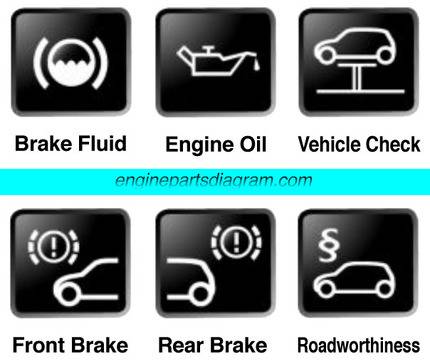
- Press and hold the TRIP button
Next, press and hold the button while you are on the menu that you want to reset until it says Perform Reset?
- Hold down the TRIP button again
To confirm it, you need to hold down the TRIP button one more time, and you’re done
BMW G01 (2018-2021)
- The first step in the process is to push the START button three times in succession to get into the Diagnostic mode
- Then you need to wait until you see all the lights on the dash come on and every other warning light come on
- Next, you just going to want to push the BC button on the left stalk a few times to clear out the messages
- After that, you’re going to push the RESET button on the left side of the cluster and hold it for 10 seconds, so then the service menu will pop up
- At this point, we’re gonna go ahead and find the ENGINE OIL by short-press the RESET button
- Once you get there, you push and hold the RESET button till the reset question mark comes up
- To reset it, you need to hold the RESET button down again and wait till the progress is complete
So that’s how the service light has been reset. Anyway, I hope you guys find this content helpful. This should give you some confidence if you’re considering resetting the oil light on your newer BMW or any BMW within the last 5 to 10 years. So thank you for reading, and happy weekend.



I have a new x3 and it doesn’t have a reset button on the cluster display, do you know how to reset it without the odometer reset button on the dash? Thanks