How To Reset Renault Clio Tyre Pressure Loss Warning Light (2015-2018)
Last Updated on February 1, 2020 by Christ
How To Reset Renault Clio Tyre Pressure Loss Warning Light (2015-2018) – The Renault Clio is a car belonging to the B segment produced by French carmaker Renault. It began marketing in 1990 as the successor to the Renault Super five. The name of Clio does not apply to the market in all countries. In Japan is known for the Lutetia, name reminiscent of Roman origin of the city of Paris. The Renault Clio was elected European Car of the Year in 1991 and 2006 Car of the Year in Spain in 1991, “Best Subcompact Car” Pan American Automobile magazine in 2002, 2003 and 2004 in Mexico.
At the Paris Motor Show September 2012 submission of the fourth generation with a very radical aesthetic it occurs, although from July 2012 you can see the official end features of this model through official photographs published by Renault. Overall the Clio IV, is a more robust car than its predecessor, lower and wider, with a very stylized silhouette, and a front and back, suffering a very radical change, giving it greater expressiveness. It is manufactured in Flins and Bursa in a number of 350,000 units per year, it measures 4.05m and weighs 100kg less than the Clio III. As for thrusters launches new engines both petrol and diesel, discarding almost all engines used by the previous generation, with almost all turbo.

How To Reset Renault Clio Tyre Pressure Loss Warning Light (2015-2018):
Time needed: 7 minutes
If you replaced a wheel, tire, TPMS sensor, etc. and are now getting a warning light on your car, then the sensor needs to be reset. To relearn turning off or reset the Tire Pressure Monitoring System (TPMS) light on your Renault Clio, follow these steps:
- Make sure the vehicle is at a complete stop
- Turn the engine switch off
- Adjust the tire inflation pressure recommended on the tire placard located on the door panel.
- Turn the ignition to the ON position without starting the engine.
- Hit the UP or DOWN arrow button on the wash wipe switch and select LEARNING THE TYRE PRESSURE / TIRES SET TPW
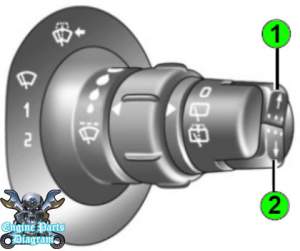
- Press and hold the UP or DOWN arrow button again to launch the reset.
If your vehicle is fitted with a navigation system, resetting the Tire Pressure Monitoring System (TPMS) light can also be done by select the menu “Vehicle”, “Tyre pressure”.
For more details, please watch the following video:
This tutorial is based on the Renault owner’s manual. This procedure should be work on the old generation of Renault Clio 4 (2015 2016 2017 2018 model years). Hopefully the article of How To Reset Renault Clio Tyre Pressure Loss Warning Light (2015-2018) useful for you. Good Luck!
Better the consul language was english. Not at all helpful. Mine works okay until I’ve driven a kilometer
Even mine it will appear again