How To Reset Nissan Altima ECU Check Engine Warning Light
Last Updated on December 17, 2019 by Christ
How To Reset Nissan Altima ECU Check Engine Warning Light – New 2014 Nissan Altima Coupe. This car was launched in the US in mid-2014. New Nissan Altima is the favorite to compete with a car sedan in its class: New Mazda and New Toyota Camry. There are many improvements and upgrades made by Nissan on the car’s four-door sedan. There are two engine choices for the Nissan Altima sedan is the latest 4-cylinder engine capacity of 2,500 ccs of producing 182 hp.
The last choice is the engine capacity of 3500 ccs V6-powered 270 hp. Both engines are accompanied by the latest CVT transmission capable of reducing internal friction by 40% compared to the previous generation. Nissan Altima fuel consumption as well as of economical with the latest technology. Of course, very powerful and convenient is not it? With facilities like this must have been taken into account by the Nissan cars in order to compete with its competitors.
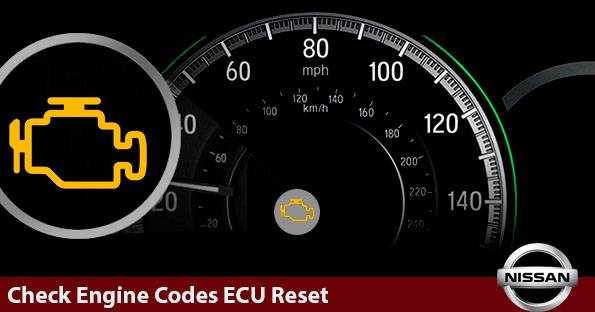
How To Reset Nissan Altima ECU Check Engine Warning Light:
Time needed: 17 minutes
If you want to turn off or reset the Check Engine Light / ECU light in 2007 2008 2009 2010 2011 2012 2013 2014 2015 2016 2017 2018 Nissan Altima, perform the following procedures within the specified time! Because timing is extremely critical.
- Turn the ignition key to position “ON” without starting the engine and wait 3 seconds.
- Fully press and release the accelerator pedal five times within 5 seconds.
- Wait 7 seconds
- Fully depress the accelerator pedal all the way to the floor and hold for ten seconds. until the CEL starts blinking.
At this point, the light CEL should start flashing error code stored in the system and you can release the pedal. If you only get five flashes slowly or not flashing at all, then it is time You went on one of the above steps and you have to start from scratch.
- Fully release the accelerator pedal (while the CEL is still blinking) and wait about 10 seconds.
- Fully depress the accelerator pedal and keep it for more than 10 seconds.
- Fully release the accelerator pedal (The CEL light will continue to blink).
- Turn the ignition off and start the engine to verify the indicator has been reset.
For more details, please watch the following video:
Note: Repeat the process, if the lights still illuminate when you start the engine. Timing is EXTREMELY critical to resetting the ECU. This tutorial is based on the Nissan repair manual. This procedure should be work on all generations of Nissan Altima (2007 2008 2009 2010 2011 2012 2013 2014 2015 2016 2017 2018 model years). Hopefully, the article How To Reset Nissan Altima ECU Check Engine Warning Light useful for you. Good Luck!
What if your vehicle has a push button starting switch and you don’t have a key to turn on and off
Then you push your button to the on position
That’s brilliant, especially since the keyless start button is “push on” and “push off” 🙅♂️
Valid question, I thought the same.
Felix, I have a push button starting switch and this procedure worked for me. Just note that you need to push it twice (obviously without your foot on the gas or else it will start!), so that you see your dashboard illuminate with various symbols.
At first I counted the seconds “in my head” and it didn’t work. Then I used my watch and it did — I was counting much too fast.
Also — it may not be helpful for you — but I have always preferred the term “press” instead of “depress” (to me “depress” makes me think to NOT press). I originally got confused at step 6 and had to start over. It says “depress” and I didn’t press…
So, what I did was copy/paste the instructions into Word, and then just changed “depress” to “press.” Most people here are probably a lot smarter than me and don’t need this tip…but I did!