2012-2015 Chevy Camaro TPMS Light Tire Pressure Sensor Reset
Last Updated on October 16, 2020 by Christ
2012-2015 Chevy Camaro TPMS Light Tire Pressure Sensor Reset – Chevy Camaro Bumblebee is a famous car from Chevrolet. Many people want a car that is sporty and cool. In fact, many people who call that buying and driving a Chevrolet Camaro Bumblebee models give pride and prestige of its own. Chevrolet Camaro Bumblebee is available in several types. There is one type of a very famous Bumblebee Camaro that Chevrolet Camaro SS.
Keep in mind, the Chevrolet Camaro Bumblebee SS type known to have a very interesting performance. This sporty style car uses a 6.2-liter V8 engine. The machine is known to produce highly qualified personnel, which is equivalent to 426 horsepower and torque of 408lb / ft. Chevrolet Camaro SS comes with a size of 4,836 x 1,918 x 1,376 millimeters. In addition to the fairly small size, Bumblebee Chevrolet Camaro SS is also equipped with exterior and interior design are qualified.
2012-2015 Chevy Camaro TPMS Light Tire Pressure Sensor Reset:
Time needed: 17 minutes
To reset the Tire Pressure Monitoring System (TPMS) sensor on your 2012 2013 2014 2015 Chevy Camaro you must have a TPMS relearn tool and follow these steps:
- Turn the ignition to the ON position without starting the engine.
- Press the DIC MENU button on the turn signal lever
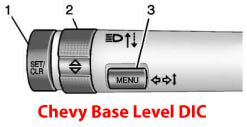
- Scroll up and select “Tire Pressure Menu” by use the thumbwheel
- Press the SET/CLR button
- When a message requesting acceptance of the process appear, press the SET/CLR button again to confirm
- The horn sounds twice to signal the receiver is in relearn mode
- Starting from the driver’s side front tire, place the relearn tool against the tire sidewall, near the valve stem. Then press the button to activate the TPMS sensor.
- Repeat the procedure on the right-front tire, the right rear tire, and the last one left rear tire.
- A horn chirp confirms that the sensor identification code has been matched to this tire and wheel position.
- Turn the ignition off
- Set all four tires to the recommended air pressure level as indicated on the tire placard
For more details, please watch the following video:
This tutorial is based on the Chevrolet owner’s manual. This procedure should be work on the old generation of Chevrolet Camaro (2012 2013 2014 2015 model years). Hopefully, the article of 2012-2015 Chevy Camaro TPMS Light Tire Pressure Sensor Reset useful for you. Good Luck!
This is the stupidest TPMS reset procedure to have a “special” tool required to do this. What a total inconvenience to the GM product owner. If I had known this before I purchased my 2016 Camaro I would have not have purchased the car!
Mike, you’ve got to be the biggest idiot in the world to base a car buying decision on a process you’ll likely do once the entire time you own the vehicle.