2008-2021 BMW X6 Oil Service Light Reset Guide (E71/F16/G06)
Last Updated on September 20, 2021 by Christ
Hello Bimmers! It’s me again. I flew over to England the other day, but unfortunately, I could not find any cars to film. I remember that my dad said that the Bentley dealer when he bought his BMW X6 E71/F16/G06 could not reset the oil service lights even though they did the oil change on the car.
Anyway, it will take less than a minute to sort out this content. This will also work on the G06, and I guess, other cars from the same generation. In other words, the last of the III generation cars. If you have an F-generation car-like that might be the F16 series, then read this guide. It would be straightforward for you to follow.
Contents
BMW X6 E71/F16/G06 Oil Service Light Reset Guide
Warning! Please note your vehicle model. This tutorial will hold true for the BMW X6 E71/F16/G06 (2008 2009 2010 2011 2012 2013 2014 2015 2016 2017 2018 2019 2020 2021 2022 model years).
BMW E71 (2008-2014)
Time needed: 3 minutes
Alright, we’re going to be doing a service reset for the engine oil on the BMW X6 E71. This is also applied to the brakes, vehicle check, or anything else you cannot do via the idrive screen. So the way you do this is:
- Turn on the ignition without start up the engine
The first thing you need to do is to insert the key into the key slot and then press the START switch twice but do not put your foot on the brake; otherwise, the car will start up
- Hold down the RESET button
Now press and hold the RESET button until the service thingy appears. The first symbol that will appear is the engine oil light. If you’re not quick enough with this menu, the service screen will disappear

- Go to the Engine Oil
To reset the engine oil light, you need to have the image of an Oil can up. You can short press the RESET button to cycle through the menu and find it
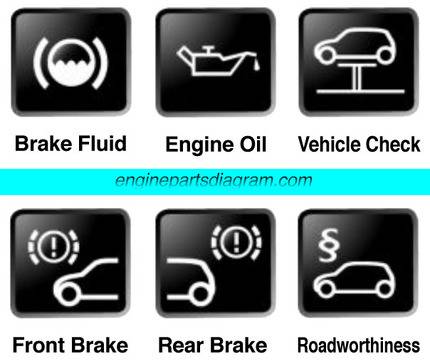
- Press and hold the RESET button
After that, you have to hold down the RESET button until it says reset with a question mark
- Hold the RESET button down again
If you want to reset the light, just hold down the RESET button until the mileage and clocks have no numbers, and then next to them, a new mileage and new date will suddenly appear
BMW F16 (2015-2019)
- Hit the START button two times without starting the car
- Hold the RESET button till it takes you to the reset menu
- Then you’re going to just scroll the menu by tapping the RESET button and you’re going to find the ENGINE OIL
- Once you have Engine Oil reset possible on the screen, you’re gonna press and hold again and it’s gonna ask you to reset
- You’re gonna confirm by pressing and holding again so you’ll see reset in progress and then reset successful
BMW G06 (2020-2022)
- First, we’re going to hit the START button three times in a row so that’s gonna put it in diagnostic mode
- Then you’re going to hit the BC button and hold it for about 20 seconds to bring you to the service mode
- At this point and if you want to scroll through you can just do a short press the BC button and reset any services that need to be reset
- Then hold it again until it’s gonna ask you for reset
- To reset it you just need to hold the BC button and you’re done
So that’s how you reset it. If you liked it, please share it on your social media. I don’t just do DIY content; I also do in-depth tours and click reviews. So if you’re interested and want to see more content, please read my other post. I’d be most grateful. Anyway, thank you so much for reading this content. Have a good day and take care.



Leave a Reply