2019-2022 BMW 8-Series 840i Oil Service Light Reset Guide (G14/G15)
Last Updated on August 24, 2021 by Christ
Seize the day! Good morning! I hope you guys are all having a great day. So today is a slightly new post. I will be doing content of a quick DIY of how to reset your oil service light on a BMW 8-Series 840i (G14/G15).
I know a lot of people who change the oil by themselves, and they’re like. It isn’t that hard. It’s practically the same as resetting oil in any other model except that this is a new BMW; it’s slightly different. So let me show you guys how I do it.
BMW 8-Series 840i Oil Service Light Reset Guide (G14/G15/G16)
Time needed: 3 minutes
Now I’ll walk you through how to reset the service light on this new BMW 840i. We’ll use the BC button on the end of the left stalk to do it. So let’s go ahead.
- Turn the ignition switch to the Diagnostic Mode
First all you need to do is press the START button 3 times in succession and just wait give it a second until the Diagnostic Mode message comes up on the dash
- Long press the BC button
Over here there’s a BC button in the left hand stalk. You can’t see it right now but you need to push on it and you hold down so this will bring you to service menu that it says reset possible

- Find the ENGINE OIL
Now we’re gonna cycle through the menu by short press the BC button and make sure you stop on the ENGINE OIL
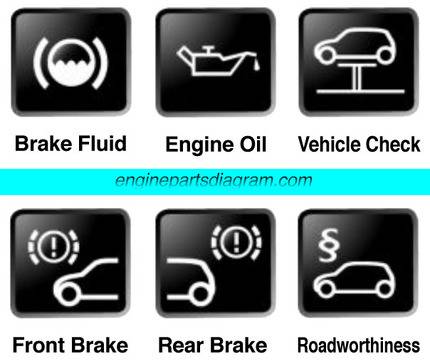
- Hold down the BC button
Then what we’re gonna do is hold it down up one more time and it should says Perform Reset?
- Release and hold it again
To reset it you hold it down one more time and you’ll see reset in progress and there you go the car is resetting and it’ll says Reset Successful once it done
Warning! Please note your vehicle model. This tutorial will hold true for the 2019 2020 2021 2022 BMW 8-Series G14/G15/G16 (840i, M850i, M8 models).
So that it is the job’s done, easy isn’t it? You do not need the OBD scanner tool for this. So rather than paying excessive amounts at the dealers or the mechanics, I rather do it yourself. Do it frequently, keep your engine running and save yourself higher bills at the end of your car’s life. Anyway, thanks for reading, and have a great day.

Leave a Reply