BMW 3 Series: How To Reset Oil Service Light (E46/E90/F30/G20)
Last Updated on July 28, 2021 by Christ
Hi, honey bunch! So here I just come to you with a short content on how to reset your service light for oil or for whatever other checks your engine can perform on a 2012 BMW 3 Series E46/E90/F30/G20. We’ll do this without any tools or scanner or computer or whatever.
The reason why this is useful is that if you’re like me and you change your own oil, then you’ll want to reset the service indicator so that you know how far you’ve driven. So without further ado, let’s get straight into it.
Contents
How To Reset Oil Service Light On BMW 3 Series (E46/E90/F30/G20)
Warning! Please note your vehicle model. This procedure applies to the 1997-2021 BMW 3 Series E46/E90/F30/G20 (316i, 318i, 320i, 325i, 328i, 330i, 335i, 340i, M3, 320e, 330e, M340i models).
1997 BMW E46 (316i 318i 320i)
I have done an oil change, and now I need to reset the service light, so it’s not coming up on my dash every time I start the car. So I’m just going to show you guys how to reset it real quick to make your life a little easier. So basically, what you need to do is:
- With the ignition off hold down the TRIP button on the left side of instrument cluster for 5 seconds
- Once you do that turn the key to position one while keep pressing the TRIP button and don’t release it
- Now you’ll see Testing in the cluster. Keep it held and it’ll says RESET then the Reset will blink in the second
- Once it’s blinking you can let it go and press it again until Oil Service screen changes to END and it’s reset
2005 BMW E90 (325i 328i 330i)
- First, put the key in and then press the START button once but don’t press any pedals
- Then you need to press and hold the TRIP button on the dash until you get the service symbol
- Now use the ▲or▼ button on the turn signal stalk to scroll up and down to see what exactly the service item you want to reset
- To reset it, you gotta push the BC button on the end of the stalk and you’ll see the RESET comes up on the screen
- Then you need to push BC button again and hold it until the reset complete
2012 BMW F30 (335i 340i M3)
Time needed: 3 minutes
Here we have a 2017 BMW 3 Series, and we’re going to be doing the engine oil service reset. We had already performed the oil change, so now we’re going to reset the sensor reading for the engine oil. So the first thing you’re going to do is:
- Turn on your car
Start out by pressing the START button one time with your foot off of the brake
- Hold down the RESET button
Then you’re going to hold down the RESET button. It’s the only button that controls the odometer cluster and located on the left side of the dash. So we’re pressing and holding now until there’s going to be a service item comes up

- Find the Engine Oil
Now if you just press the Reset button briefly you’ll go through and you’ll be able to see the remaining resets possible for all the various things. So now you’ll find the item you want to reset. Because we want to reset the oil, we have to scroll until we find engine oil
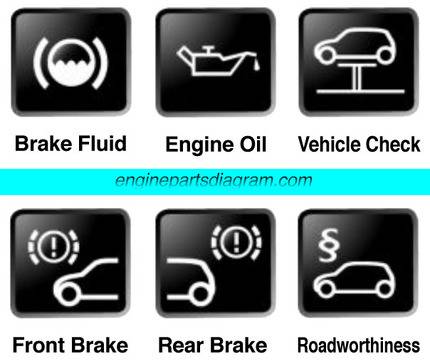
- Hold down the RESET button
Once you get that, you need to press and hold the Reset button to enter the reset mode
- Release the button
Once the question mark pops up you can go ahead and let go the button
- Hold down the button again to confirm
Then you’re gonna hold it again and then once it says reset in progress you can let go and then just keep the car powered on until it says reset successful
2019 BMW G20 (320e 330e M340i)
In this chapter I will show you how to reset these service light and the different service options on a BMW 3 Series G20 from 2019 and onwards. So let’s go ahead.
- So first you want your ignition to be in Diagnostic Mode and to do this you need to press the START button three times quickly
- Once you’ve done that your ignition should be on. And now you need to wait until Diagnostic Mode Active message appears on the screen
- After that, you need to push and hold the BC button on the left lever
- Hold it down for a few seconds probably 17 seconds and you can scroll through all the settings
- Now you can scroll the different service points using that same button
- Select which one you want to reset and press and hold that same button for about 10 seconds
- When it says reset question mark you’ll just let off and then press the button again until it says reset successful
So that’s about it. I hope you enjoyed this content. Thank you for reading; you can leave a comment for any questions, and I will try to answer all of you. Until next time see you later.

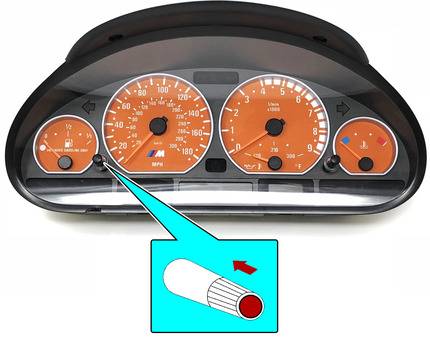


Leave a Reply