How To Reset BMW Z4 TPMS Tire Pressure Monitor Sensor Light
Last Updated on January 23, 2020 by Christ
How To Reset BMW Z4 TPMS Tire Pressure Monitor Sensor Light – Are you buff the car with the car roof design that can be folded? BMW Z4 is the answer. BMW Z4 is a German manufacturer of the vehicle that is much in demand by the people. This elegant vehicle that is kind of the first sports car made by BMW that has a roof design that can be folded and is in tune with the car body. The particularities of this feature is similar to the design of a BMW Z8.
For the engine, this elegant car using the engine with 2500 cc-power 4V with a 6-cylinder, supported also by the maximum power of 150 kW at 6400 pm with a maximum torque of 250 Nm at 2750 rpm. For transmission, the car is put on the system with a 7-speed automatic transmission is paired with two double clutches. For terms of safety, the BMW series is considering the safety of the rider. With a dynamic steering wheel, comfort in driving as well. There is also a DSC, SRS airbags in the head and there is also a section of the chest cavity, iDrive, and do not forget there is the seatbelt.

How To Reset BMW Z4 TPMS Tire Pressure Monitor Sensor Light:
Time needed: 7 minutes
If you receive a low-tire pressure monitor (TPMS) warning light while driving and you want to clear or reset the warning light on your BMW, follow these instructions:
- Make sure the vehicle is at a complete stop
- Adjust the tire inflation pressure recommended on the tire placard located on the door panel.
- Turn the ignition to ON without starting the engine
- Press the MENU button on the iDrive controller to use i menu.
- Select VEHICLE INFO
- Select VEHICLE STATUS
- Next, start the engine (do not drive away)
- Select PERFORM RESET
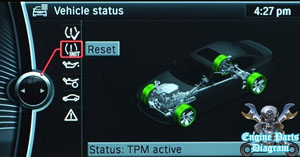
- Confirm reset the inflation pressure by selecting “PERFORM RESET”
- Driving for a few miles (kilometers) and then verify that it turns off.
For more details, please watch the following video:
This tutorial is based on the BMW owner’s manual. The procedure above can be applied to the latest generations of BMW Z4 E89 (2011 2012 2013 2014 2015 2016) models. Hopefully the article of How To Reset BMW Z4 TPMS Tire Pressure Monitor Sensor Light useful for you. Good Luck! 😀
Leave a Reply