Toyota Yaris: How To Reset Oil Maintenance Light (2007-2022)
Last Updated on December 14, 2021 by Christ
Hi guys! How is it going? I hope you are always healthy and in a safe place. What we have here today is a Toyota Yaris d4d 1.4 diesel, and now I’m going to reset the oil maintenance light on this one.
By the way, regular oil changes help keep your Toyota running smoothly and reliably. With the right tools and oil change is straightforward for a confident home mechanic. After you change your oil, I guess the last thing would be to reset your maintenance light system. So stay with us.
Contents
How To Reset Oil Maintenance Light On Toyota Yaris
Warning! Please note your vehicle model. This tutorial will hold true for the second, third and fourth generations of the Toyota Yaris (2008 2009 2010 2011 2012 2013 2014 2015 2016 2017 2018 2019 2020 2021 2022 model years).
2007-2018 Toyota Yaris
Time needed: 3 minutes
Alright, we’re in a Toyota Yaris, and we’re going to be taking care of this maintenance light right here maintenance required. So now we’ll get started here.
- Turn the ignition switch to the on position
First, what you need to do is turn the ignition on
- Get to the TRIP A
Then you need to press the ODO/TRIP button until the trip on the dash comes up says TRIP A
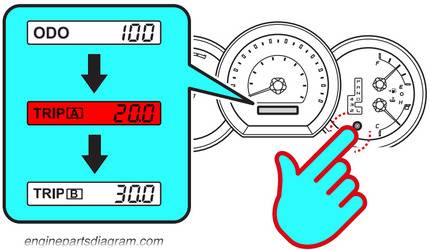
- Shut the car off
Next, leave it and I’m going to turn the key off
- Hold down the ODO/TRIP button while you turn on the ignition
After that, you’re gonna hold down the ODO/TRIP button right here with one finger hold it down and then turn the key to the on position
- Keep holding the button
Keep hold it and watch for the dashes to go across see the dashes wait till it goes to zero so that will reset that light
- Start the car up
Now you can hit this to go back to whatever menu you want such as odometer and then just start the car up and no more maintenance light
2019-2020 Toyota Yaris
- For this one we’re gonna turn on the switch only without starting the engine
- Then push the HOME button and that will brings you to the home screen
- Next, use the control knob on the center console to come over to APPLICATION then you push the control knob down
- After that, it will pop up the next screen and you need to rotate the knob down to the MAINTENANCE and you press it down
- Highlight SCHEDULED and hit enter
- Then you can take and come down to RESET
- Now it’ll ask you do you really want to reset? Just hit RESET to confirm
2021-2022 GR Yaris
I am currently in the 2021 Toyota Yaris dynamic model version and this is the hybrid. What we’re going to do on this one we’re going to reset your oil maintenance indicator. So let’s get rolling on this.
- Set the ignition to on position
- By pressing down it’s going to give me the options. As you can see on the left hand side of the screen we’re going down to the ⚙️ gear
- Then i’m going to press the right button this one here and we’re going to scroll across to the right to VEHICLE SETTINGS
- At this menu i’m going to press and hold OK to get in
- From there you’ll come down to the OIL MAINTENANCE or SCHEDULE MAINTENANCE and hit ok
- Now to reset it you just need select YES to to confirm and you’re done
So that’s it, and you’re all done. If you have any questions, definitely leave them in the comments and see if I can get to answer the questions or if anybody else in the community what’s the answer to these questions better than I can. Thanks for reading, and I hope it helps you out.



Leave a Reply