2012-2020 Toyota Sequoia TPMS Light Low Tire Pressure Reset
Last Updated on February 17, 2020 by Christ
2012-2020 Toyota Sequoia TPMS Light Low Tire Pressure Reset – Toyota Sequoia is a full-size SUV manufactured by Toyota Motor Corporation. He made his debut in 2000 as a model of 2001, and at a price located between the midsize 4Runner and Land Cruiser. Sequoia was nominated for the 2001 North American Truck of the Year award.
In addition, he filled the gap when the Canadian market in 1995, the sales of Land Cruiser were discontinued. Sequoia is manufactured at the Toyota plant in Princeton, Indiana, on the same assembly line as Tundra, and is currently sold in the United States, Canada, Mexico, Puerto Rico, and the Middle East.
2012-2020 Toyota Sequoia TPMS Light Low Tire Pressure Reset:
Time needed: 7 minutes
If you replaced a wheel, tire, TPMS sensor, etc. and are now getting a warning light on your car, then the sensor needs to be reset. Follow these steps to reset the Tire Pressure Monitoring Sensor (TPMS) light on your Toyota Sequoia:
- Stop the vehicle in a safe place and turn the engine switch off and engage the parking brake.
- Adjust the tire inflation pressure recommended on the tire placard located on the door panel.
- Turn the engine switch to the “ON” position
- Locate and press the tire pressure warning reset button until the tire pressure warning light blinks 3 times.
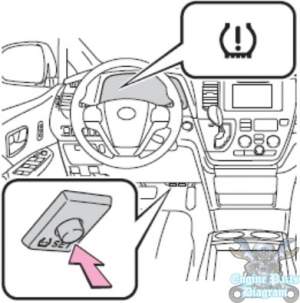
- Wait for a few minutes with the engine switch in the “ON” position
- Finally, turn the engine switch to the “ACC” or “LOCK” position.
For more details please check the following video:
This tutorial is based on the Toyota owner’s manual. The procedure above can be applied to all the generations of Toyota Sequoia (2012 2013 2014 2015 2016 2017 2018 2019 2020 model years), which is equipped with a Tire Pressure Monitoring System (TPMS). Hopefully, the article on the 2012-2020 Toyota Sequoia TPMS Light Low Tire Pressure Reset useful for you.
Leave a Reply