2016-2017 Toyota ProAce TPMS Light Low Tire Pressure Warning Reset
Last Updated on January 17, 2020 by Christ
2016-2017 Toyota ProAce TPMS Light Low Tire Pressure Warning Reset – Toyota Proace 2012 is manufactured by Toyota since a small commercial model, which replaced the Hiace. The car is designed in cooperation with PSA Group, and it is prepared in the French Sevel Nord plant in Valenciennes. The process is a van but also the minivan version. Second-generation Proace published at the beginning of December 2015 together with the sister of their models Citroën Space Tourer and Peugeot Traveller.
The model debuts at the spring 2016 Geneva Motor Show. Toyota Proace is manufactured in three different body lengths and two wheelbases. Toyota The Proace received the 2015 Euro NCAP – Crash tests of the full five-star result. Toyota Proace is available with either 1,6- (95 hp) or 2.0-liter (122/150/180 hp) diesel engine equipped. in connection with a high-power motor is always a six-speed automatic transmission, the other is equipped with a six-speed manual.
2016-2017 Toyota ProAce TPMS Light Low Tire Pressure Warning Reset:
Time needed: 7 minutes
If you replaced a wheel, tire, TPMS sensor, etc. and are now getting a warning light on your car, then the sensor needs to be reset. To reset the Tire Pressure Monitoring System (TPMS) light on your 2016 2017 Toyota ProAce, follow these steps:
- Stop the vehicle in a safe place and turn the engine switch off and engage the parking brake.
- Adjust the tire inflation pressure recommended on the tire placard located on the door panel.
- Turn the engine switch to the “ON” position
- Locate and press the tire SET button until the tire pressure warning light blinks 3 times.
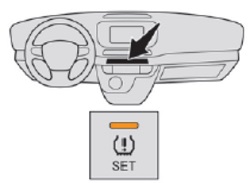
- Wait for a few minutes with the engine switch in the “ON” position
- Finally, turn the engine switch to the “ACC” or “LOCK” position.
If your car equipped with the audio system go to “Personalisation-configuration” menu, select “Under-inflation initialization”.
If your car equipped with the touch screen In the Driving menu, select “Under-inflation initialization“. And then press on “Yes” to Confirm
For more details please check the following video:
This tutorial is based on the Toyota owner’s manual. The procedure above can be applied to all the generations of Toyota Proace (2016 2017) models, which are equipped with a Tire Pressure Monitoring System (TPMS). Hopefully, the article of 2016-2017 Toyota ProAce TPMS Light Low Tire Pressure Warning Reset useful for you.
Leave a Reply