Service Reset: BMW X4 F26/G02 Engine Oil Light (2014-2022)
Last Updated on September 6, 2021 by Christ
Hey man, Bimmers! How’s it going? Today I will show you how to reset the service light on the BMW X4 F26/G02 after do an engine oil change. I’m doing it on my wife’s 2017 BMW X4, and she has the M40i model, but it will be similar on the X3 and other similar models. This is a really easy procedure that anybody can do. So be sure to stay tuned.
By the way, I change the oil in my cars every five thousand miles. Typically my wife usually goes longer before she lets me know that it’s due. This is the first time doing it when it has not been on warranty. Hopefully, it’ll be conducive after getting your oil changed.
Contents
BMW X4 F26/G02 Engine Oil Service Light Reset Guide
Warning! Please note your vehicle model. This tutorial will hold true for the fist and second generations of the BMW X4 F26/G02 (2014 2015 2016 2017 2018 2019 2020 2021 2022 model years).
BMW F26 (2014-2018)
Time needed: 3 minutes
Alright, the final step on any DIY maintenance project on your BMW X4 is gonna be to reset that service indicator light. So the way you reset is:
- Turn the ignition on but not start the car
With your leg off the brake, you just press the push START button two times
- Hold in the RESET button
Then hold in your RESET button on the dash and just keep holding it until you see it tells you that there is a reset possible

- Go to the ENGINE OIL
At this point, you can scroll through all of the services item and find the ENGINE OIL by using the RESET button
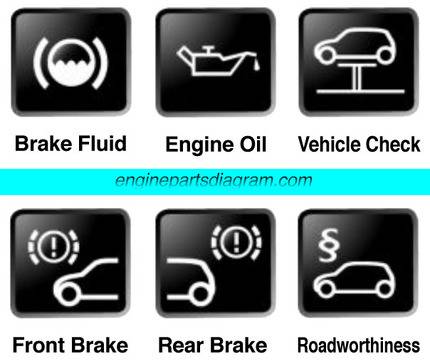
- Push and hold the RESET button
If you want to reset that, you hold it in again until it asks you if you want to reset
- Hold in the button one more time
Next, hold it in the third time, and then you let go when it says reset in progress and wait till it complete
BMW G02 (2019-2022)
- So when you are in the car, you’re gonna push the START button three times quickly with your foot not on any pedals
- When you see all the lights on the dash come on and the Diagnostic Mode Active message appears, you’ve done it correctly
- Then you need to hold in your RESET button on the dash and just keep holding it in until the service menu comes up
- Now once it’s here, you can scroll through all of the services that it keeps track of, and the ENGINE OIL is one you want to reset. So short-press the RESET button to find it
- Once you find it, you’re going to hold the RESET button in one more time and then let go when it asks you if you want to reset
- Next, for the third time hold the RESET button in, and it is going to reset that for you, so now we are good to go
So that’s how you reset the service light on your BMW X4. I hope you found this post helpful. Check out all the other content. I have a lot of other BMW stuff and have more maintenance items come up. I will be doing them and making content. So thanks for reading and see you soon.


Leave a Reply