How To Reset Vauxhall Viva TPMS Low Tyre Pressure Sensor (2016-2019)
Last Updated on January 21, 2020 by Christ
How To Reset Vauxhall Viva TPMS Low Tyre Pressure Sensor (2016-2019) – The Viva was a small family car produced by Vauxhall in three series from 1963 to 1979, identified with the initials HA, HB and HC. While sharing much of the mechanical with the Opel Kadett, the Viva is considered the last Vauxhall to have their own project. Later, in fact, for the commercial strategy of the owner General Motors, the British brand will merely propose rebadged versions of Opel models.
The Viva was born in 1962 as an English equivalent of the Opel Kadett A, which had debuted the previous year, in West Germany. The family version was produced with the name of Bedford HAS. In the second series, the Vauxhall decided to support the Viva a cheaper model but built on its very basis: the Vauxhall Chevette. The competing models of Viva in the UK market were the Ford Anglia and Morris Minor.

How To Reset Vauxhall Viva TPMS Low Tyre Pressure Sensor (2016-2019):
If you receive a low-tire pressure monitoring system (TPMS) warning light while driving and you want to clear or turning off the warning light on your 2015 2016 2017 2018 2019 Vauxhall Viva, follow these instructions:
- Make sure the vehicle is at a complete stop
- Turn the engine switch off
- Adjust the tire inflation pressure recommended on the tire placard located on the door panel.
- Driving for a few miles (kilometers) to update the tyre pressure values
Time needed: 17 minutes
If you replaced a wheel, tire, TPMS sensor, etc. and are now getting a warning light on your car, then the sensor needs to be reset. For that you need to purchase the correct TPMS reset tool and follow these instructions:
- Stop the vehicle in a safe place and turn the engine switch off and engage the parking brake.
- Turn the ignition to the ON position without starting the engine.
- Set the selector lever to Neutral for vehicles with manual transmission
Set the selector lever to P for vehicles with automatic transmission
- Select the Vehicle Information Menu by using the MENU button on the turn signal lever
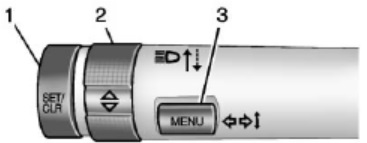
- Scroll down and select Tyre Pressure / Tyre Learn menu
- Press SET/CLR button to reset TPMS
- Press the SET/CLR button again to confirm the selection. If the reset mode has been entered successfully, the horn will sound once.
- Starting from the driver’s side front tire, place the relearn tool against the tire sidewall, near the valve stem. Then press the button to activate the TPMS sensor.
- Repeat the procedure on the right-front tire, the right rear tire, and the last one left rear tire.
- A horn chirp confirms that the sensor identification code has been matched to this tire and wheel position.
- After hearing the confirming horn chirp for the left rear tire, training is completed and a message is shown in the information display.
- Turn ignition to OFF position and then Adjust all tires to pressure listed on the tire placard.
This tutorial is based on the Vauxhall owner’s manual. This procedure should be work on the latest generation of Vauxhall Viva (2015 2016 2017 2018 2019 model years). Hopefully the article of How To Reset Vauxhall Viva TPMS Low Tyre Pressure Sensor (2016-2019) useful for you. Good Luck!
Where do I get the tool to reset the tums myself?
Hello…the driver side is the front right…once that is done you then state…
Repeat the procedure on the right-front tire, the right rear tire, and the last one left rear tire.
Do you start on the driver side (right hand drive) or driver side (left hand side). You mention the driver side and right hand side front (to me these are the same). Thanks
EL-50448 TPMS Reset Tool Relearn Auto Tire Pressure Sensor for GM Vehicle MA1482..between £7-£12.