How To Reset Renault Grand Scenic Tyre Pressure Monitoring Light (2015)
Last Updated on January 31, 2020 by Christ
How To Reset Renault Grand Scenic Tyre Pressure Monitoring Light (2015) – The Renault Mégane Scénic and Renault Scénic, developed by the French manufacturer Renault are one of the first cars of the family compact MPV. Overtaken by the Fiat 600 Multipla (1956), the Mitsubishi Space Wagon (1983) and Mitsubishi Space Runner (1991), the Mégane Scénic is still the first to know success. Four generations of Scénic (the Mégane family name gradually fades from first to the third generation) are produced.
The Renault Scénic III premiere in March 2009 before the International Geneva Motor Show, is the third generation of the Renault MPV. To meet the competition, including facing the Citroën C4 Picasso whose success delights first place in minivan sales in France at Renault Scénic a makeover. Without really revolutionize the design that made the success of previous generations, it has rounded lines of the Megane III.

How To Reset Renault Grand Scenic Tyre Pressure Monitoring Light (2015):
Time needed: 7 minutes
If you replaced a wheel, tire, TPMS sensor, etc. and are now getting a warning light on your car, then the sensor needs to be reset. To relearn turning off or reset the Tire Pressure Monitoring System (TPMS) light on your 2015 2016 Renault Grand Scenic, follow these steps:
- Make sure the vehicle is at a complete stop
- Turn the engine switch off
- Adjust the tire inflation pressure recommended on the tire placard located on the door panel.
- Turn the ignition to the ON position without starting the engine.
- Hit the up arrow button on the wash wipe switch and select TYRE PRESSURE
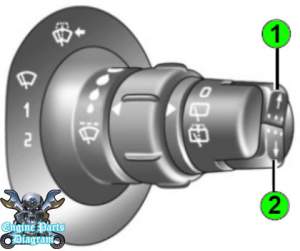
- Press and hold the up arrow button again to launch the reset.
This tutorial is based on the Renault owner’s manual. This procedure should be work on the latest generation of Renault Grand Scenic (2015 2016 model years). Hopefully the article of How To Reset Renault Grand Scenic Tyre Pressure Monitoring Light (2015) useful for you. Good Luck!
Leave a Reply