Reset Guide: GMC Acadia Oil Life Oil Change Light (2007-2021)
Last Updated on February 8, 2021 by Christ
Reset Guide: GMC Acadia Oil Life Oil Change Light (2007-2021) – GMC Acadia is a full-size crossover passenger car, then a higher-class crossover, produced under the American brand GMC since 2007. The second generation of the model has been produced since 2017.
GMC Acadia I was presented for the first time in 2006. The Acadia made its debut as a completely new model in the range, replacing the extended version of the Envoy (XL) and the Safari van’s passenger version.
Contents
Reset Guide: GMC Acadia Oil Life Oil Change Light (2007-2021)
When the system has calculated that oil life has exceeded the specified service interval, a CHANGE ENGINE OIL SOON message will come on. You must perform an oil change on your vehicle and reset the system. Depending on your vehicle model, here are a few ways to reset the oil life light on 2007 2008 2009 2010 2011 2012 2013 2014 2015 2016 2017 2018 2019 2020 2021 GMC Acadia:
1st Generation (2007-2016)
For the first generation of GMC Acadia you can reset oil life in 2 ways. Namely through the gas pedal and the dic button.
With Gas Pedal
Time needed: 7 minutes
The easiest way to reset the oil life on this vehicle is by pressing the accelerator pedal 3 times. Here’s how to do it:
- Place the ignition to the RUN position without starting the engine
If your vehicle has the keyless starting system, hold down the ENGINE START/STOP button without pressing the brake pedal
- Fully depress the GAS pedal, three times within 5 seconds
Don’t rush, make sure you press it fully
- Turn off the ignition
Press the ENGINE START/STOP button once
- Verify the indicator has been reset by starting the engine
Done!
With DIC Button
- Turn on the ignition without starting the engine
- Press the VEHICLE INFO button briefly until “OIL LIFE REMAINING” appears on the screen
- Press and hold the ✓ button until Oil Life 100% appears on the screen
- Verify the indicator has been reset by starting the engine
2nd Generation (2017-2021)
The second generation is today’s latest models, this generation was introduced since 2017. In this latest generation, you can reset the oil life by accessing the cluster app. Here’s how to do it:
- Turn on the ignition
- Press the ◄ navigation button to enter the cluster app
- Select INFO
- Find the OIL LIFE menu by using the ▲▼ navigation button
- Press and hold the ✓ button to execute the oil life reset
These instructions are based on the GMC Acadia owner’s manual. This procedure should apply to the first and second generations of the GMC Acadia (2007 2008 2009 2010 2011 2012 2013 2014 2015 2016 2017 2018 2019 2020 2021 model years). Hopefully, the article Reset Guide: GMC Acadia Oil Life Oil Change Light (2007-2021) can solve your problem. Good Luck!


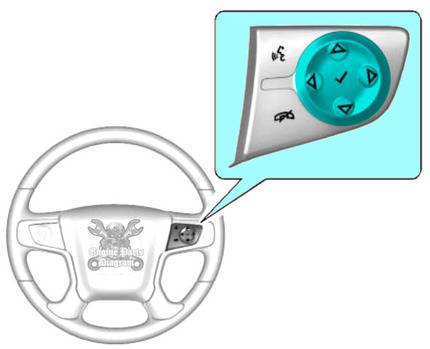
Leave a Reply