Reset Guide: BMW 6-Series Oil Service Light (E63/F06/G32)
Last Updated on August 18, 2021 by Christ
Good afternoon ladies and gents. Today we just finished our oil change on our BMW 6-Series E63/F06/G32, so I’m going to reset the oil service light interval, and this thing throws me off. Because it’s a specific set of conditions, it has to be made to work, and I always forget one.
So I’m still good service due in four thousand miles. Well, I don’t trust the ten thousand mile oil change crap. I like to do it in five thousand miles approximately. So now I’m going to show you what it is because you will sit in your car and fiddle this thing.
Contents
BMW 6-Series E63/F06/G32 Oil Service Light Reset Guide
Warning! Please note your vehicle model. This tutorial will hold true for the BMW 6-Series E63/F06/G32 (650i, 645Ci, 640i, 630i, M6 models).
BMW E63/E64 (650i 645Ci)
This chapter will show you how to reset the oil service light on your BMW E63 (2003 2004 2005 2006 2007 2008 2009 2010). So the way you do this is:
- First, take your key put it in and don’t put your foot on the pedal
- Then push the little button on the dash and hold it in for about 10 seconds and it’s supposed to take you to the reset menu
- Now you can move by hit the same button to find the ENGINE OIL
- Once it gets to the Engine Oil push it again and it will says RESET
- Raise up and push it again and there you go so now it’s reset the oil
BMW F06/F12/F13 (640i M6)
Time needed: 3 minutes
This section will show you how to reset the oil service light on a BMW 6 from 2011 to 2016, and everything’s going to be done through the left instrument cluster button. So let’s go ahead now and try it for ourselves.
- Turn the key on
First, put key in the slot and push the START button so that all the instrument cluster lights turn on
- Hold down the RESET button
Then press and hold the RESET button on the left instrument cluster button so that it’s going to bring up a list of services

- Go to the ENGINE OIL
Now by tapping the left button you can scroll through the services reset menu. So let’s find the ENGINE OIL
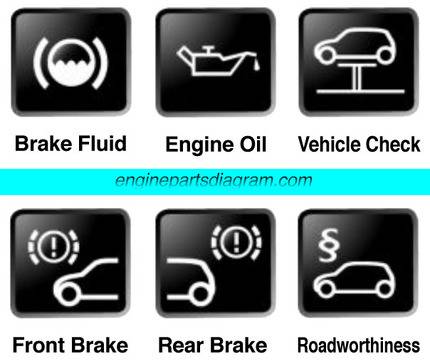
- Press and hold the RESET button
Once it does you would press and hold the button and it’s going to give you the question to reset
- Let go and push the button again
Finally, you would press and hold the button again to finalize the reset
BMW G32 (630i)
This chapter is for the latest generation of BMW 630i (2017 2018 2019 2020). So here’s what we’re gonna do:
- Keep your foot off the brake and you just tap the start button three times in a row
- Then the lower left corner of your gauge cluster press and hold the RESET button until the engine oil prompt comes up with reset possible
- At this menu you’re able to go through each one of these service item by using the same button. So let’s hit the button and find the ENGINE OIL
- Once it does you push and hold that RESET button again until you see perform reset with a question mark
- Now press and hold the RESET button one more time until you see reset in progress and then reset successful
So that’s the way to do guys. I hope this will helps you out because on YouTube is not any video at all to show how this is done. I hope this helped somebody, and thanks for reading.



Leave a Reply