2012-2015 Mini Coupé & Roadster R58/R59 Oil Service Light Reset Guide
Last Updated on June 4, 2022 by Christ
Hey! What’s up, everybody! Resetting the oil service light on a Mini Coupé & Roadster R58/R59 is something I’d want to discuss with you today. The aftermarket repair business that I went to didn’t know how to accomplish it when I asked them to reset it kindly.
I performed some research and will walk you through a few simple steps to do this today. Anybody can do it since it’s so easy. So let me take you along and show you how it’s done.
How To Reset Oil Service Light On Mini Coupé & Roadster R58/R59
Time needed: 3 minutes
We’re working on a Mini Coupé & Roadster, and I want to show you guys how to reset the oil service reminder lights. On display here, it told me the engine oil needed to change, so we finished replacing it. So the reset can be done as follows:
- Switch on the ignition
So you can do this with the vehicle on the on position and engine off
- Get to the SET/INFO
Then we’re gonna use the BC button on the left stalk and click it until we get to the SET/INFO on the screen
- Push and hold the TRIP 0.0 button
Next, we’re gonna push and hold the TRIP 0.0 button on the cluster for 5 seconds
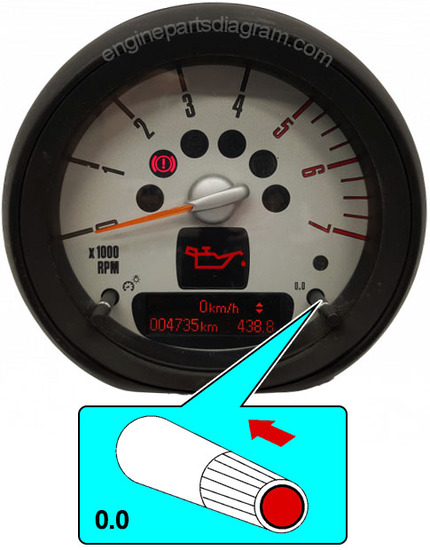
- Find the Engine Oil
After that, you push the BC button briefly to get to whichever one you want to get to. In this case, we’re going to find the Engine Oil

- Hold in the BC button
Even though I just did it we’re going to push the BC button till it says RESET
- Hold the BC button one more time
To reset it, we need to hold the BC button one more time. There’s gonna be a little clock display that shows up on the dash and then once that disappears it’ll reset your light
- Restart your car
Once it does, you’ll have to turn the vehicle off and start the vehicle again so then it won’t remind you of the service
So that’s how easy it is. This will be on a Mini Coupé & Roadster R58/R59 here, but it will be the same in several years (2012, 2013, 2014, 2015). Thanks for reading, and see you.

Leave a Reply