How To Reset Nissan Leaf TPMS Low Tire Pressure Warning Light
Last Updated on December 17, 2019 by Christ
How To Reset Nissan Leaf TPMS Low Tire Pressure Warning Light – Nissan LEAF electric cars already sold over 75,000 units worldwide. This makes the LEAF as the best-selling electric car. LEAF is very popular in West Coast America with California as the most. Total all LEAF Nissan sold in the records went through as far as 954 907 000 km with total energy used reach 108.925 million kWh.
Nissan Leaf is the first electric car that has a relatively affordable price. It was part of a strategy Nissan who always want their cars fun to drive but has a relatively affordable price to the public. For Nissan LEAF course, in the US it costs starting at around the US $ 21,300. Especially with the provision of tax subsidies by the American government, the sale of electric cars has skyrocketed. In order to meet the needs of consumers, Nissan now has three factories for LEAF, the first in Japan, America, and England.
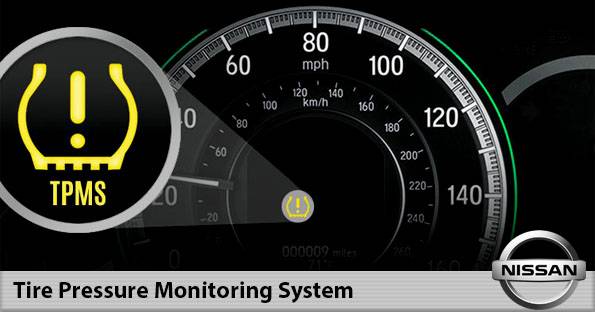
How To Reset Nissan Leaf TPMS Low Tire Pressure Warning Light:
To turning off the Tire Pressure Monitoring System (TPMS) light on your 2010 2011 2012 2013 2014 2015 2016 2017 2018 Nissan Leaf, follow these steps:
- Make sure the vehicle is at a complete stop
- Turn the engine switch off
- Adjust the tire inflation pressure recommended on the tire placard located on the door panel.
- Driving for a few miles (kilometers), calibration will complete after 20 minutes of cumulative driving at 25 mph.
If the above procedure does not work, try using the following procedure at your own risk!
Time needed: 15 minutes
- Adjust the tire inflation pressure recommended on the tire placard located on the door panel.
- Locate the TPMS interface plug. This is a white female plug that is attached to the OBD II wire loom under the dash. You may have to cut the tape that is holding the TPMS interface plug to the OBD II wire loom.
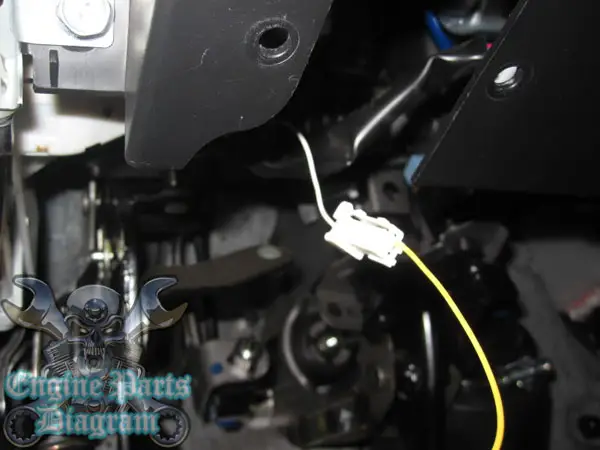
- Insert a paper clip or wire to the plug interface.
- Turn the ignition ON but do not start the engine
- Tap the end of the paper clip on any exposed ground (metal) 6 times.
- If the way you are correct, the TPMS warning light will start blinking slowly.
If it flashes fast that’s not right. If yours isn’t flashing slowly then check your connections, turn the ignition off and start over at step 4.
- Once you confirm the lights do not stop flashing, driving for a few miles (kilometers), calibration will complete after 20 minutes of cumulative driving at 16-25 mph.
- The light will quickly come back on due to the low tire pressures. Refill your tires to the correct pressure.
For more details, please watch the following video:
We got this tutorial from Nissan specialists. The procedure above can be applied to the latest generations of Nissan Leaf (2010 2011 2012 2013 2014 2015 2016 2017 2018 model years). Hopefully, the article How To Reset Nissan Leaf TPMS Low Tire Pressure Warning Light useful for you.
I have inflated all tyres to 32 psi since I couldn’t find the tyre pressure in the door sticker cause it was all in Japanese.will this be a problem..i have never seen a low tyre pressure indication even once when I had travelled on a flat tyre for 2.5 km. I have a 2012 Nissan leaf.
I do not find this wire even I have cut away 10 cm of the cable loom to the ODBII socket.
However I found one 8 cm cut wire that goes to one of the ODBII contacts. This one is not it as it do not go into the wiring loom from here.
Anybody who can answer me better? kjefar(a)gmail.com