2018-2020 GMC Terrain Tire Pressure Sensor TPMS Light Reset
Last Updated on May 25, 2020 by Christ
2018-2020 GMC Terrain Tire Pressure Sensor TPMS Light Reset – It was announced as a second-generation model at the North American International Auto Show in January 2017. The car was based on the new modular General Motors platform, as part of which the Terrain II together with the twin Chevrolet Equinox became shorter by more than 100 centimetres, still dimensionally remaining a mid-size SUV.
Stylistically, this time Terrain II was built from scratch as its GMC design. The car gained a characteristic silhouette decorated with numerous soaring and rounded accents, at the head with a typical round radiator grille and boomerang-shaped lighting.

2018-2020 GMC Terrain Tire Pressure Sensor TPMS Light Reset
Time needed: 17 minutes
If you replaced a wheel, tire, TPMS sensor, etc. and are now getting a warning light on your car, then the sensor needs to be reset. To relearn or reset the Tire Pressure Monitoring System (TPMS) sensor on your GMC Terrain you must have a TPMS relearn tool and follow these steps:
- Stop the vehicle in a safe place
Turn the engine switch off and engage the parking brake.
- Turn the ignition to the ON position without starting the engine.
If your car equipped with ignition button, press and hold the Start/Stop button for 5 seconds without touch the brake pedal
- Go to INFO menu by using ◄ ► navigation button
If your vehicle equipped with a base-level display, go to VEHICLE tab menu
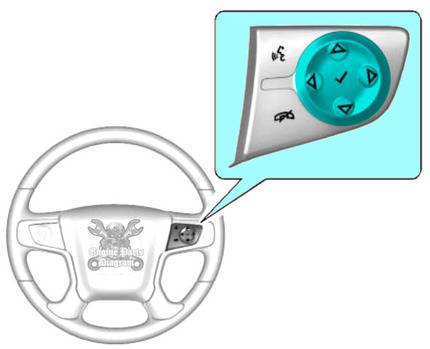
- Scroll to the TIRE PRESSURE menu
Press the button to enter the menu
- Press and hold the button
The horn sounds twice to signal the receiver is in relearn mode
- Starting from the driver’s side front tire, place the relearn tool against the tire sidewall, near the valve stem.
Then press the button to activate the TPMS sensor.
- Repeat the procedure on the right-front tire, the right rear tire, and the last one left rear tire.
A horn chirp confirms that the sensor identification code has been matched to this tire and wheel position.
- Turn off the ignition
Press the Start/Stop button once
- Adjust the tire inflation pressure recommended on the tire placard located on the door panel.
Done!
This tutorial is based on the GMC owner’s manual. This procedure should be work on the second generation of GMC Terrain (2018 2019 2020 model years). Hopefully the article of 2018-2020 GMC Terrain Tire Pressure Sensor TPMS Light Reset useful for you. Good Luck!
You never explain what a “relearn tool” is. I’m not mechanic. I just own GMC Terrain.