2012-2019 Chevy Sonic TPMS Tire Pressure Monitor Light Reset
Last Updated on January 1, 2020 by Christ
2012-2019 Chevy Sonic TPMS Tire Pressure Monitor Light Reset – The New Chevrolet Aveo / Sonic is a passenger car segment B produced by the South Korean division of General Motors, (Daewoo) as a new concept of a global car. It was brought to market in 2011. In the US and other markets in South America, it is differentiated from the other versions of the Aveo, calling Chevrolet Sonic, and in some markets, the same region is designated as New Aveo, although the name of New Aveo has a different car, also from Chevrolet, which is the Aveo T250; although this is designated as Aveo e-Motion.
The New Chevrolet Aveo / Sonic is available in two body styles of 4 and 5-door sedan and hatchback; -all five engine configurations built on a platform dedicated exclusively, what will differ from its predecessor. The Chevrolet Aveo New / Sonic has earned the 5 stars EuroNCAP proving to be a very safe car to the strict regulations for this standard. One of its features is that your roof can withstand 4.2 times the car’s weight without bending over itself. Passive safety, favored by some racks that are among the stiffest in its class; They are an addition that is reinforced by 6 airbags as standard for the protection of its crew.
2012-2019 Chevy Sonic TPMS Tire Pressure Monitor Light Reset:
If you receive a low-tire-pressure monitoring system (TPMS) warning light while driving and you want to clear or turning off the warning light on your 2012 2013 2014 2015 2016 2017 2018 2019 2020 Chevy Sonic, follow these instructions:
- Make sure the vehicle is at a complete stop
- Turn the engine switch off
- Adjust the tire inflation pressure recommended on the tire placard located on the door panel.
- Driving for a few miles (kilometers), calibration will complete after 2 minutes of cumulative driving at 20 mph (32 km/h).
Time needed: 7 minutes
If you replaced a wheel, tire, TPMS sensor, etc. and are now getting a warning light on your car, then the sensor needs to be reset. To relearn or reset the Tire Pressure Monitoring System (TPMS) sensor on your 2012 2013 2014 2015 2016 2017 2018 2019 2020 Chevy Sonic you must have a TPMS relearn tool and follow these steps:
- Stop the vehicle in a safe place and turn the engine switch off and engage the parking brake.
- Place the vehicle in Service Mode by pressing and holding ENGINE START/STOP for more than five seconds without depressing the brake pedal.
- If your vehicle has a base level DIC:
Press MENU on the turn signal lever until the VEHICLE menu is displayed
Use the thumbwheel to scroll to the Tire Pressure Menu
Press the SET/CLR button to begin the sensor matching process.
Press the SET/CLR button again to confirm
The horn sounds twice to signal the receiver is in relearn mode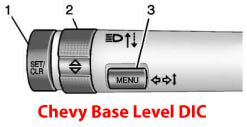
- If the vehicle has an uplevel DIC:
Use the DIC controls on the right side of the steering wheel to scroll to the Tire Pressure Menu
Press the button to begin the sensor matching process.
Press the button again to confirm
The horn sounds twice to signal the receiver is in relearn mode
- Starting from the driver’s side front tire, place the relearn tool against the tire sidewall, near the valve stem. Then press the button to activate the TPMS sensor.
- Repeat the procedure on the right-front tire, the right rear tire, and the last one left rear tire.
- A horn chirp confirms that the sensor identification code has been matched to this tire and wheel position.
- Turn the ignition off and start the engine to verify the indicator has been reset.
For more details, please watch the following video:
This tutorial is based on the Chevrolet owner’s manual. This procedure should be work on the latest generation of Chevy Sonic (2012 2013 2014 2015 2016 2017 2018 2019 2020 model years). Hopefully, the article of 2012-2019 Chevy Sonic TPMS Tire Pressure Monitor Light Reset useful for you. Good Luck!
I tried this instructions with my 2016 Sonic RS and it didn’t worked at all! I deflated the tire almost half of the air and no honk at all. I read somewhere else that 2016+ need the relearn tool. Can someone confirm that the tool EL-50448 will work with 2016-2017? I took my car to the dealer (3hr+ one way drive) and they the replaced wheel and tire (also new sensor) and “they FORGOT” to relearn it. Now, I’m driving with the low pressure light on all the time!!!
Also did not work on my LT 2016 Chev Sonic Turbo
I Have the the same Factory Wheels as shown in this video I set with Summer Tires Mounted also 1 Set Factory wheels with winter tires mounted.
I Pressed the DIC MENU button
Scroll up and select Tire Pressure Menu
Pressed the SET/CLR button the Horn sounded twice
Had no message showing acceptance
Made sure the battery is okay but it still did not work!!
I might have a Faulty EL-50448 Tool
I found I was putting the tool near the valve stem cap, that did not work. When I pressed it to the tire but at the stem position it worked fine!