2004-2013 Chevy Avalanche TPMS Tire Pressure Light Reset
Last Updated on January 8, 2020 by Christ
2004-2013 Chevy Avalanche TPMS Tire Pressure Light Reset – The Chevrolet Avalanche is a four-door pickup to be used in sport-utility shares the long-wheelbase chassis used in the Chevrolet Suburban and Cadillac Escalade EXT. Unlike the typical truck, the open bed of the avalanche area opens to the seatback through a folding panel (marketed as a “central divider) and the rear window is removable. A series of three removable panels form a tight lid of the cargo box. Additional storage is provided behind each wheel well, accessed by locking flip-top panels and can be used as self-draining ice chests.
After-sales continue free fall, Chevrolet will stop production of variants of the double cabin pickup and crew cab Avalanche. The final version of the Chevy Avalanche will slide in 2013. The last series of Avalanche gliding in 2013 is Black Diamond. This model is equipped with a rear camera, parking feature, the automatic gas pedal, fog lights. There are two variants Avalanche Black diamond marketed by General Motors, the LS and LT series.
2004-2013 Chevy Avalanche TPMS Tire Pressure Light Reset:
To reset the Tire Pressure Monitoring System (TPMS) light on your 2004 2005 2006 2007 2008 2009 2010 2011 2012 2013 Chevy Avalanche, follow these steps:
- Stop the vehicle in a safe place and turn the ignition switch to RUN with the engine off and engage the parking brake.
- Turn headlight switch from OFF to parking lamps 4 times within three seconds. A double horn chirp will sound and the SERVICE TIRE MONITOR message will be displayed on the Driver Information Center (DIC) to indicate the learn mode is enabled.
- Increase/ decrease tire pressure for 10 seconds, starting from the driver’s side front tire (LF) until horn sounds.
- After horn sounds, proceed to the right (passenger’s side) front tire, and repeat the procedure in step 3.
- Next, proceed as in step 3 for the right (passenger’s side) rear tire and then left (driver’s side) rear tire.
- After hearing the confirming horn chirp for the left rear tire, turn the ignition to the OFF position. Adjust all tires to pressure listed on the tire placard.
For more details, please watch the following video:
Time needed: 17 minutes
For the new model (2008 2009 2010 2011 2012 2013) you must have a TPMS relearn tool to reset the Tire Pressure Monitoring System (TPMS) sensor and follow these steps:
- Turn the ignition to the ON position without starting the engine.
- Press the DIC MENU button on the turn signal lever
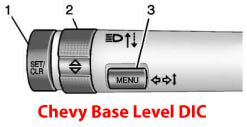
- Scroll up and select “Tire Pressure Menu” by using the thumbwheel
- Press the SET/CLR button
- When a message requesting acceptance of the process appears, press the SET/CLR button again to confirm
- The horn sounds twice to signal the receiver is in relearn mode
- Starting from the driver’s side front tire, place the relearn tool against the tire sidewall, near the valve stem. Then press the button to activate the TPMS sensor.
- Repeat the procedure on the right-front tire, the right rear tire, and the last one left rear tire.
- A horn chirp confirms that the sensor identification code has been matched to this tire and wheel position.
- Turn the ignition off and start the engine to verify the indicator has been reset.
For more details, please watch the following video:
This tutorial is based on the Chevrolet owner’s manual. This procedure should be work on all generations of Chevy Avalanche (2004 2005 2006 2007 2008 2009 2010 2011 2012 2013) models. Hopefully, the article of 2004-2013 Chevy Avalanche TPMS Tire Pressure Light Reset useful for you. Good Luck!
My 06 avalanche is not making any sense, after I set the ebreak I turn the key on then rotate headlight switch till horn honks twice then I deflate left front tire for 10 to 15 seconds but nothing happens, what am I doing wrong?