2016-2020 Buick Envision TPMS Light Low Tire Pressure Reset Guide
Last Updated on February 17, 2020 by Christ
2016-2020 Buick Envision TPMS Light Low Tire Pressure Reset Guide – The Buick Envision is an SUV from the automotive manufacturer Buick. The vehicle has been built by Shanghai GM in China since the end of 2014. The model is placed between the Buick Encore and the Buick Enclave. On December 4, 2015, Buick announced that the vehicle will also be sold in the US from autumn 2016 onwards.
It debuted at the North American International Auto Show in January 2016 in Detroit. In the United States, the vehicle comes with a 2.0-liter petrol engine with a turbocharger that develops 191 kW (260 hp). It will be China’s first car built by General Motors, sold in America.
2016-2020 Buick Envision TPMS Light Low Tire Pressure Reset Guide:
If you receive a low-tire-pressure monitoring system (TPMS) warning light while driving and you want to clear or turning off the warning light on your 2016 2017 2018 2019 Buick Envision, follow these instructions:
- Make sure the vehicle is at a complete stop
- Turn the engine switch off
- Adjust the tire inflation pressure recommended on the tire placard located on the door panel.
- Driving for a few miles (kilometers), calibration will complete after 2 minutes of cumulative driving at 20 mph (32 km/h).
Time needed: 17 minutes
If you replaced a wheel, tire, TPMS sensor, etc. and are now getting a warning light on your car, then the sensor needs to be reset. To relearn or reset the Tire Pressure Monitoring System (TPMS) sensor on your Buick Envision you must have a TPMS relearn tool and follow these steps:
- Stop the vehicle in a safe place and turn the engine switch off and engage the parking brake.
- Turn the ignition to the ON position without starting the engine.
- Press the button to access the cluster app.
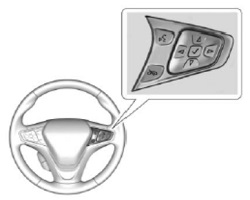
- Scroll up and select “Tire Pressure Menu”
- Press and hold the button
The horn sounds twice to signal the receiver is in relearn mode
- Starting from the driver’s side front tire, place the relearn tool against the tire sidewall, near the valve stem. Then press the button to activate the TPMS sensor.
- Repeat the procedure on the right-front tire, the right rear tire, and the last one left rear tire.
- A horn chirp confirms that the sensor identification code has been matched to this tire and wheel position.
- Turn the ignition off and start the engine to verify the indicator has been reset.
- Adjust the tire inflation pressure recommended on the tire placard located on the door panel.
This tutorial is based on the Buick owner’s manual. This procedure should be work on the latest generation of Buick Envision (2015 2016 2017 2018 2019 2020 model years). Hopefully the article of 2016-2020 Buick Envision TPMS Light Low Tire Pressure Reset Guide useful for you. Good Luck!
Leave a Reply