BMW 4-Series: How To Reset Oil Service Light (F32/F82/G22)
Last Updated on August 10, 2021 by Christ
Whatcha up to, dude? Today on shady cars, we will reset the oil service light in this BMW 4-Series F32/F82/G22. So while I am demonstrating this process on our 2012 435i with the N55 engine, this process will apply to almost any BMW sedan or coupe.
I did change the oil in this car. I never reset their oil indicator because I don’t need the character to tell me when to change my oil. But now I’m going to show you the steps of how I did it. I know some videos explain it; it’s pretty of done, but let’s get to it.
Contents
How To Reset Oil Service Light On BMW 4-Series (F32/F82/G22)
Warning! Please note your vehicle model. This tutorial will hold true for the 2014, 2015, 2016, 2017, 2018, 2019, 2020, 2021 BMW 4-Series F32/F82/G22 (428i 435i 420i 430i M440i models).
BMW F32/F82 (428i 435i)
Time needed: 3 minutes
In this chapter, I will show you how to reset the service light on a BMW 428i. I believe this is the same across the whole four-series board. So let me show you how to go ahead and get this done.
- Put on the ignition
Hit the ignition button once without your foot being on the brake
- Hold down the TRIP button
Then we’re gonna come to the left of the dash and hold the TRIP button down until we see the Service reset menu

- Go to the ENGINE OIL screen
Now you want to hit the TRIP button to scroll to the Engine Oil
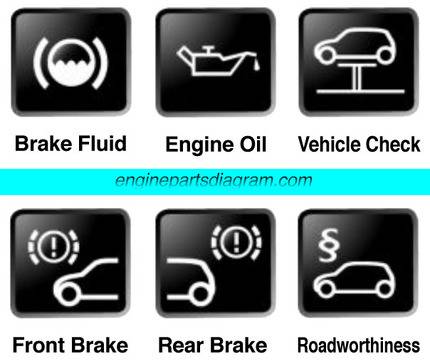
- Press and hold the TRIP button
To reset this I’m gonna go ahead and hold the TRIP down till it says Reset?
- Press the TRIP button one more time
After that, let go and I’m gonna hit it one more time and it’ll says reset in progress there you go it says reset successful
BMW G22 (420i 430i M440i)
- First, put the key inside the car and push the START button three times in fast succession
- Then wait and see the Diagnostic Mode Active message and all the lights will come on the dash
- Next go ahead and hold down the BC button at the end of the left stalk
- From there you can use the BC button to scroll through the menu until you reach to the ENGINE OIL
- Now push and hold the BC button again till it’s going to say reset question mark
- Finally, hold the BC button again and then once the bar pops up and reset starts you can let go
Now the car is aware that I’ve changed the oil and won’t prompt me for an oil change anytime soon. So that’s going to wrap up this content. I hope you guys found that helpful. If you did, please leave a comment below. I appreciate you guys for reading. So thank you, and have a great day.


Leave a Reply