2012-2018 SEAT Toledo Tyre Pressure Sensor System Light Reset
Last Updated on February 5, 2020 by Christ
2012-2018 SEAT Toledo Tyre Pressure Sensor System Light Reset – The SEAT Toledo is a car produced by SEAT since 1991. Four series have been produced: the first two, produced respectively from 1991 to 1998 and from 1998 to 2004, was designed by Giorgetto Giugiaro, while the third, produced from 2004 to 2009, is the style center of the brand directed by Walter de Silva. Between the third and fourth series, the model was replaced by SEAT Exeo’s Spanish catalogs. All series share platforms with other Volkswagen models.
A concept car based on the production model of the fourth Toledo series was presented at the 2012 Geneva Motor Show. This vehicle is closely related to the Škoda Rapid, and both are based on an adaptation of the Volkswagen Polo Mk5 platform. Toledo started sales in Spain and Portugal towards the end of 2012 and the rest of Europe and Mexico in early 2013 with the new Toledo between Ibiza and León.

Contents
2012-2018 SEAT Toledo Tyre Pressure Sensor System Light Reset
Time needed: 7 minutes
If you receive a low-tire-pressure monitoring system (TPMS) warning light while driving and you want to clear or turning off the warning light on your SEAT Toledo, follow these instructions:
- Make sure the vehicle is at a complete stop
- Turn the engine switch off
- Adjust the tire inflation pressure recommended on the tire placard located on the door panel.
- Turn the ignition to ON position without starting the engine.
- Press the CAR button
- Tap SETUP on the touchscreen to enter the Vehicle Settings menu
- Select TIRES
- Tap SET button on the touchscreen
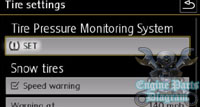
- Select CONFIRM to store the tire pressure
- Driving for a few miles (kilometers), calibration will complete after 20 minutes of normal driving
Method 2:
If your vehicle not equipped with Easy Connect Audio system, follow these instructions:
- Make sure the vehicle is at a complete stop
- Turn the engine switch off
- Adjust the tire inflation pressure recommended on the tire placard located on the door panel.
- Turn the ignition to ON position without starting the engine.
- Locate and press the SET button on the center console until you hear an audible signal
This tutorial is based on the SEAT owner’s manual. This procedure should be work on the latest generation of SEAT Toledo (2012 2013 2014 2015 2016 2017 2018 model years). Hopefully, the article of 2012-2018 SEAT Toledo Tyre Pressure Sensor System Light Reset useful for you. Good Luck!

Leave a Reply