2012-2018 BMW M6 Tire Pressure Monitor TPM Light Reset
Last Updated on January 23, 2020 by Christ
2012-2018 BMW M6 Tire Pressure Monitor TPM Light Reset – The BMW M6 is the high-performance version of the BMW 6 Series, a sports car produced by German automaker BMW. BMW M6 Gran Coupe 2014 to the third variant of the M6 family. BMW M6 Gran Coupe is the first 4-door coupe in the ranks of BMW M GmbH. In March 2012 the new generation M6 was presented at the Geneva Motor Show.
It is based on the F12 / F13 chassis N63 S63 and has the same engine as the F10 BMW M5. Under the hood is a Twin Turbo V8 which is coupled to a seven-speed automatic transmission M-DCT. The F13 M6 Coupé has a carbonnen roof but is still 140 kg heavier than its predecessor E63. Officially, the car only needs 4.2 seconds to accelerate from standstill to 100 km / h. F13 is the chassis code for the coupe, F12 for the Cabrio.

2012-2018 BMW M6 Tire Pressure Monitor TPM Light Reset:
Time needed: 7 minutes
If you receive a low-tire pressure monitor (TPM) warning light while driving and you want to clear or reset the warning light on your BMW M6, follow these instructions:
- Make sure the vehicle is at a complete stop
- Adjust the tire inflation pressure recommended on the tire placard located on the door panel.
- Turn the ignition to ON without starting the engine
- Press the MENU button on the iDrive controller to use i menu.
- Select VEHICLE INFO
- Select VEHICLE STATUS
- Next, start the engine (do not drive away)
- Select PERFORM RESET
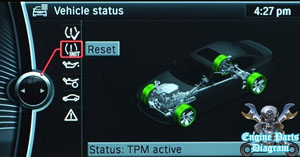
- Confirm reset the inflation pressure by selecting “PERFORM RESET”
- Driving for a few miles (kilometers) and then verify that it turns off.
This tutorial is based on the BMW owner’s manual. The procedure above can be applied to the latest generations of BMW M6 F12 / F13 (2011 2012 2013 2014 2015 2016 2017 2018 model years). Hopefully, the article of 2012-2018 BMW M6 Tire Pressure Monitor TPM Light Reset useful for you. Good Luck!
Leave a Reply