2005-2016 Scion tC TPMS Light Tire Pressure Monitoring System Reset
Last Updated on February 14, 2020 by Christ
2005-2016 Scion tC TPMS Light Tire Pressure Monitoring System Reset – The Scion tC coupe is a car produced by the Japanese automaker Toyota and marketed under the Scion brand since 2005. Since 2011, at the launch of the second series, it is sold in some markets as the Toyota Zelas. He debuted exclusively in the United States in January 2004 with a base price of $ 17,670 and was fitted as standard with 17-inch wheels and a 160-watt audio system of the Pioneer.
In February 2009, the vice president of Scion has announced plans for a new tC that would have been put on the market in 2011. Finally, presented in 2010 at the Motor Show in New York, the first news that was announced as the transition from displacement to 2500 cc aspirated engine power which passed 161 to 180 hp.

Contents
2005-2016 Scion tC TPMS Light Tire Pressure Monitoring System Reset
Time Needed : 7 minutes
If you receive a low tire pressure monitor system (TPMS) warning light while driving and you want to restart clear or turning off the warning light on your Scion tC, follow these instructions:
Stop the vehicle in a safe place and turn the engine switch off and engage the parking brake.
Adjust the tire inflation pressure recommended on the tire placard located on the door panel.
Turn the engine switch to the “ON” position
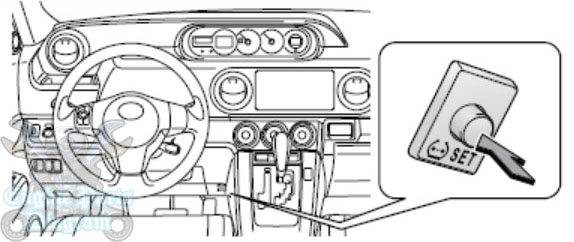
Wait for a few minutes with the engine switch in the “ON” position
Finally turn the engine switch to the “ACC” or “LOCK” position.
Tools
- Air Compressors
Materials
- Scion tC
For more details please check the following video:
This tutorial is based on the Scion owner’s manual. The procedure above can be applied to all the generations of Toyota Scion tC (2005 2006 2007 2008 2009 2010 2011 2012 2013 2014 2015 2016 model years), which is equipped with a Tire Pressure Monitoring System (TPMS). Hopefully, the article of 2005-2016 Scion tC TPMS Light Tire Pressure Monitoring System Reset useful for you.
Leave a Reply