Volvo XC60: How To Reset Maintenance Service Light (2010-2021)
Last Updated on March 29, 2021 by Christ
Volvo XC60: How To Reset Maintenance Service Light (2010-2021) – The Volvo XC60 is a mid-size SUV manufactured by Volvo at its Ghent, Belgium plant since 2008. It was presented at the 2008 Geneva Motor Show.
The production model line had been anticipated by a concept car, exhibited at the NAIAS in Detroit in 2007 and at the Bologna Motorshow, again in the same year. In May 2013, the Volvo XC60 underwent a restyling that made the front more modern and sporty, and in 2017 the second generation was presented.
Contents
Volvo XC60: How To Reset Maintenance Service Light (2010-2021)
When the Maintenance Overdue message appears in the display, it’s time for regular service at the workshop. The system must be reset after performed the maintenance service on your vehicle. Depending on your vehicle model, here are a few ways to reset the maintenance light on Volvo XC60:
1st Generation (2010-2017)
There are 2 ways to reset the service light on the second generation of the Volvo XC60 (2010 2011 2012 2013 2014 2015 2016 2017). Both use different methods. Depending on your vehicle model year, here’s how to do it:
With Cluster Button
Time needed: 7 minutes
Follow these instructions if your vehicle is equipped with a Trip button on the instrument cluster.
- Turn off the ignition and close all the doors
Make sure your vehicle is stopped in a safe place
- Place the ignition to the position I
If your vehicle has the keyless starting system, keep the remote key into the ignition slot, press the START/STOP ENGINE button once
- Trip mode needs to be on TRIP 2 or T2
Press the T1/T2 button on cluster to select the trip mode

- Hold down the T1/T2 button and then place the ignition to the position II
If your vehicle has the keyless starting system, keep press the T1/T2 button while holding the START/STOP ENGINE button
- Keep holding the T1/T2 button until the ⓘ indicator blinks
Release the T1/T2 button when the ⓘ indicator flashes 3 times
- Verify the indicator has been reset by shut off the car and then starting the engine
Done!
With Turn Signal Lever
Follow these instructions if your vehicle is equipped with a control button on the turn signal lever.
- Keep the remote key into the ignition slot and then press the START/STOP ENGINE button briefly
- Use the thumbwheel on the turn signal lever to select Trip 2 or T2
- Press and hold the OK button on the end of the lever while holding the START/STOP ENGINE button
- Keep holding the OK button until the ⓘ indicator blinks
- Release both buttons when you hear a chime
- Verify the indicator has been reset by starting the engine
If T2 doesn’t work, please try T1
2nd Generation (2018-2021)
Unlike the previous generation, you can reset the maintenance light using the Cruise Control button on the steering wheel in this latest generation (2019 2020 2021). Follow these steps:
- Turn off the ignition and close all doors
- Place the ignition to the position I by turn the START knob clockwise and release it
- Press and hold the (-) REDUCE SPEED button while starting the engine
- Keep hold the (-) REDUCE SPEED button until the ℹ️ indicator blinks
- Release the button when the ℹ️ indicator flashes 3 times
- If successful, a Maintenance Reminder Reset message will appear on the screen
These instructions are based on the Volvo XC60 owner’s manual. This procedure should apply to the first and second generations of the Volvo XC60 (2010 2011 2012 2013 2014 2015 2016 2017 2018 2019 2020 2021 model years). Hopefully, the article Volvo XC60: How To Reset Maintenance Service Light (2010-2021) can solve your problem. Good Luck!

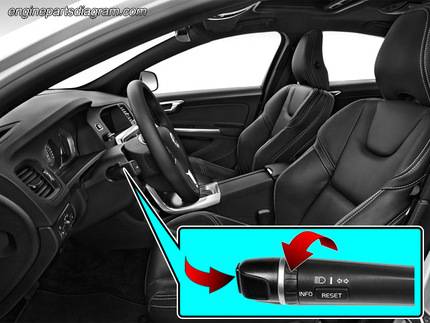
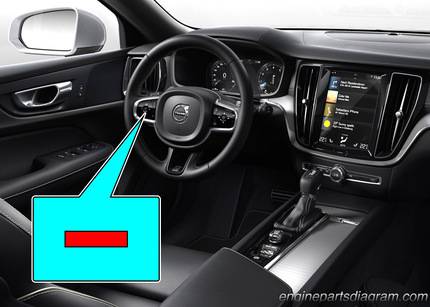
These are very helpful notes and very clear. Our 2015 XC60 got an engine replacement in 1/22 so the dashboard has first generation with turn signal lever. But we did not hear the chime and we cannot reset the time for maintenance message.