Volkswagen Tiguan: How To Reset Oil Service/Inspection Light (2009-2021)
Last Updated on July 22, 2021 by Christ
Howdy-doody! Tell me what’s new! We will be working on a Volkswagen Tiguan guys for today’s post, and we’ll show you how to reset the oil service light and the inspection interval as well. It’s quite straightforward to reset on these, but it is done in two parts the oil service separate to an inspection interval.
After I posted the last content of the VW oil change, I realized that some of my previous oil service videos have lacked one step and reset the service light. And let’s be honest, there are people out there, myself included, that neglect to reset the service indicator after performing an oil service. But there’s no reason to because it only takes a minute. So let’s get into it now
Contents
How To Reset Oil Service/Inspection Light On Volkswagen Tiguan
Warning! Please note your vehicle model. This procedure applies to the first and second generations of the Volkswagen Tiguan (2009 2010 2011 2012 2013 2014 2015 2016 2017 2018 2019 2020 2021 model years).
2009-2011 Volkswagen Tiguan
- Press and hold the 0.0 button on the bottom right of the dash
- While holding that switch the ignition on
- After that, release the 0.0 button and press the MIN button on the bottom left of the dash and that’s it
2012-2017 Volkswagen Tiguan
With Dash Button (Service Reset)
If you have a 2015 Volkswagen Tiguan and you want to reset the oil change or service light, then this is what you have to do:
- Hold down the 0.0/SET button underneath your speedometer
- Then turn on the ignition without starting the engine and the wrench will show up in the left-hand corner
- After that, within 30 seconds release the 0.0/SET button and then you just want to hit the ❏ button underneath your tach so the wrench on the dash will go away
With Steering Control 1 (Service Reset)
- Now the first thing we’re going to do is turn the ignition off
- Then we’re going to press and hold the 0.0/SET button there while turning the ignition on
- Wait for the message and then release the 0.0/SET button and press the OK button on the steering wheel to confirm
With Steering Control 2 (Service Reset)
- Turn the ignition on
- Hit the ◄or► button until you get over to the SETTINGS menu
- Then you scroll down to find SERVICE and then hit OK
- Select RESET and then OK
With Dash Button (Inspection Reset)
For the inspection light reset we’re going to do exactly the same procedure again but this time we’re going to put the hazard lights on.
- With engine off put your hazards on
- Then you’re gonna press and hold the 0.0/SET button
- While holding it you’re gonna turn the ignition on but not start it
- After that, release the button and push the ❏ button so the wrench will disappear from the dash
With Steering Control (Inspection Reset)
- First, turn off the car and we’ll press the hazard button
- Next, we’re gonna press and hold down the 0.0/SET button
- Then we’re gonna put our foot on the brake and then power on the car
- If you really want to reset inspection, head over to the steering wheel and hit OK to reset
2018-2021 Volkswagen Tiguan
With Analog Cluster
- Shut the ignition off
- Hold down the 0.0 button on underneath the instrument cluster
- While you’re holding the button down turn the ignition on
- After that it will bring up a prompt Reset Oil Change Service? And if you skip this it will come up with Reset Inspection Interval?
- We need to answer this by push the 0.0 button and it will reset
With Digital Cockpit
Time needed: 3 minutes
In this chapter let me show you how to reset the oil service and the inspection light on a newer Tiguan with the virtual cockpit. So let’s go ahead
- Start the vehicle
Put your foot on the pedal and press the START button
- Go to the DRIVING DATA tab menu
Once it starting up you want to hit the ◄or► button on the steering wheel until you move over to the DRIVING DATA
- Find and select RANGE
Then use the arrow up or down keys to go up or down until you see RANGE and hit OK to select
- Hold down the OK button
On the Range screen I want you to hold the OK button for about 5 seconds
- Release the button
Then when you remove your finger from the button you will get the SERVICE MENU on the screen
- Select RESET OIL CHANGE SERVICE or RESET INSPECTION
Now you can scroll down to RESET OIL CHANGE SERVICE or RESET INSPECTION then you’re gonna want to go ahead and hit OK and there you have it
So that’s how you reset it, and you can see indeed that annoying little message has now gone away. If you found the video helpful, please show your support by share this content. So thanks for reading, guys, and see you in the next one.
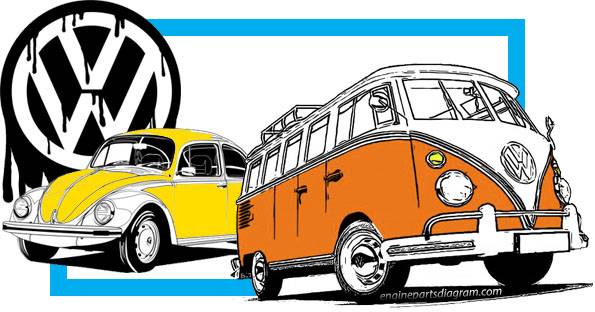





Leave a Reply