Reset Guide: Toyota Tundra Oil Maintenance Light (2005-2022)
Last Updated on December 8, 2021 by Christ
What’s up, guys! Today, we will learn how to reset this oil maintenance required light on your 2017 Toyota Tundra. This guide does cover a lot more years than that, at least up to 2022 and as far back as 2000.
It’s quick and easy. So each time that your vehicle requires maintenance, you can use these steps to reset the maintenance light on your vehicle once you have completed that maintenance. So let’s check it out.
Contents
Toyota Tundra Oil Maintenance Light Reset Guide
Warning! Please note your vehicle model. This tutorial will hold true for the first, second, and third generations of the Toyota Tundra (2005 2006 2007 2008 2009 2010 2011 2012 2013 2014 2015 2016 2017 2018 2019 2020 2021 2022 model years).
For 2005-2006 Tundra
- First, you’re gonna want to keep up with this key switch on
- Then press the ODO/TRIP button scroll through the different options to get your dashboard readout saying ODO
- Once you do that turn your ignition switch back off
- Now what you need to do is you need to press and hold the ODO/TRIP button in and then once you have it held in turn your ignition back on
- You want to hold the ODO/TRIP button in until it completely resets if you release it you will have to start over
For 2007-2017 Tundra
- Turn the ignition switch to the on position
- Then you’re going to want to have it on TRIP A by hitting the ODO/TRIP button
- After that, turn the key off
- Next, as you’re turning it back on you’re gonna want to hold the ODO/TRIP button
- Keep holding it down and you’ll get that message resetting the maintenance data or a bunch of zeros so then it’ll be reset
For 2018-2021 Tundra
Time needed: 3 minutes
In this chapter, we will show you how to reset that maintenance light. The way you do that on your 2018 Tundra is that you’re going to be going through each of the dialog screens using this left navigation button. So let’s go for it.
- Switch on your car
Start by paying the key into the ignition and turning it to accessory mode
- Get to the main screen
Then if it’s really gonna tell us the maintenance is required message, push the back button till you get to the main screen
- Go to the ⚙️
You can see that there’s a bunch of different menus here so you can just scroll around here and you hit the ► button to going all over the place and I want to go to the ⚙️ gear icon

- Scroll down to VEHICLE SETTINGS
Next, I’m gonna go down now right here to VEHICLE SETTINGS and hit enter
- Find the MAINTENANCE RESET
After that, hitting the down button to MAINTENANCE RESET and once again hitting this center button is enter
- Select YES
At this point, it’ll ask me if I wanna reset and I say YES to reset
For 2022 Tundra
- Switch the key on
- Next what we’re going to do is just move in our menu. We’ll go to the right and we want to go to that little gear ⚙️
- From there you can just scroll up or down to VEHICLE SETTINGS right here and then I’m going to click on the OK button as an enter
- Now what I want, I’m going to go down to SCHEDULE MAINTENANCE or OIL MAINTENANCE and again I’m going to push in the OK button
- It will say Reset the Maintenance Reminder, so I’m going to go to YES and push down in the OK one more time so that I will say maintenance reset completely
So that’s it, guys! Look how easy that was. Anybody could do that. I hope you enjoy it and hope this helped you out. So thanks for reading and I will see you next time.

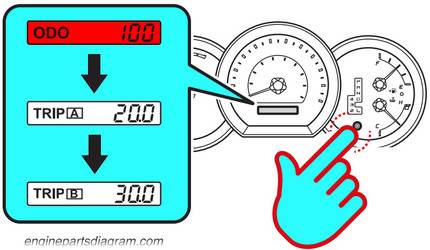
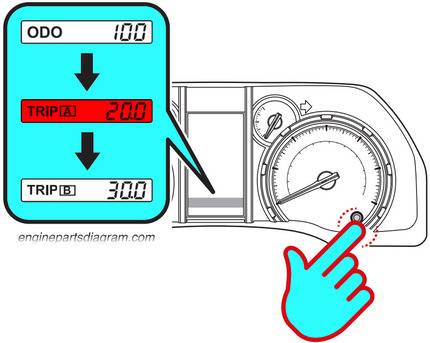

Leave a Reply