How Do I Reset Oil Life Light Oil Change Minder on Ford F150 (2009-2020)
Last Updated on September 30, 2020 by Christ
How Do I Reset Oil Life Light Oil Change Minder on Ford F150 (2009-2020) – The Ford F-Series is a series of full-size pickups produced by Ford since 1948. Ford unveiled the twelfth generation of Ford F150 at the Detroit Motor Show in January 2008. The model has an improved interior, a renewed grille, and it is possible to choose between different trim levels and between other driving cabs.
At the top of the range, the F-150’s Platinum trim replaced the Lincoln Mark LT. However, in Mexico, the model is still sold as Lincoln Mark LT. The standard F150 is marketed as the Ford Lobo instead, while in Venezuela, it is sold as the F-250.
Contents
How Do I Reset Oil Life Light Oil Change Minder on Ford F150 (2009-2020)
Did you get a Engine Oil Change Due Next Service or Oil Change Required message on your 2009 2010 2011 2012 2013 2014 2015 2016 2017 2018 2019 2020 Ford F150? This means you must immediately perform oil change on your vehicle. Don’t forget to reset the oil minder system afterward. Depending on your vehicle model, here are a few ways to reset the oil life light.
12th Generation (2009-2014)
The twelfth generation of Ford F150 was marketed from 2009 to 2014. There are three ways to reset the oil life in this generation. Depending on your vehicle trim level, here are how to reset the engine oil life on the Ford F150 twelfth generation.
With Trip Button
Time needed: 7 minutes
Follow these steps if your vehicle is equipped with a trip button on the cluster.
- Turn on the ignition without starting the engine
Make sure the vehicle completely stops
- Press the TRIP/RESET button briefly until “HOLD RESET FOR SETUP MENU” appears on the screen
The button is located on the cluster
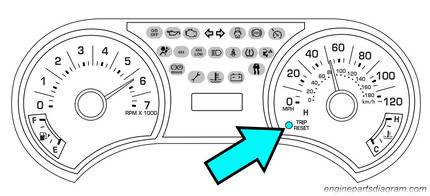
- Press and hold the TRIP/RESET button to enter the menu
Oil Life % HOLD RESET = NEW will appears on the screen
- Press the RESET button for 2 seconds and release to reset the oil life to 100%.
Done!
With Display Controls
Follow the steps below if your vehicle is equipped with control buttons on the steering wheel.
- Turn on the ignition without starting the engine
- Press the SETUP button briefly until “OIL LIFE % HOLD RESET = NEW” appears on the screen

- Press the RESET button for 2 seconds and release to reset the oil life to 100%.
- Turn the engine switch to the “ON” position
- Find the SETTINGS menu by using the ▲▼ navigation button and press the OK button to select

- Select VEHICLE
- Select OIL LIFE RESET
- Press and holds the OK button until oil life reset to 100%
13th Generation (2015-2020)
The thirteenth generation of Ford F150 was marketed from 2015 to 2020. Just like the previous generation, you can reset the oil life through information display by using the navigation buttons on the steering wheel. Here’s how to reset the engine oil life on the Ford F150 thirteenth generation.
- Turn the engine switch to the “ON” position
- Press the ◄ navigation button to enter the main menu
- Find the SETTINGS menu by using the ▲▼ navigation button and press the OK button to select

- Select ADVANCED SETTINGS (not all vehicles have this menu)
- Select VEHICLE
- Select OIL LIFE RESET
- Press and holds the OK button until oil life reset to 100%
These instructions are based on the Ford F150 owner’s manual. This procedure should apply to the twelfth and thirteenth generation of the Ford F150 (2009 2010 2011 2012 2013 2014 2015 2016 2017 2018 2019 2020 model years). Hopefully, the article How Do I Reset Oil Life Light Oil Change Minder on Ford F150 (2009-2020) can solve your problem. Good Luck!
Leave a Reply