How To Reset Maintenance Service Oil Life Light on Honda Fit (2008-2020)
Last Updated on August 27, 2020 by Christ
How To Reset Maintenance Service Oil Life Light on Honda Fit (2008-2020) – The Fit is a small hatchback passenger car produced and sold by Honda Motor Co., Ltd. A full model change to the second generation was announced on October 18, 2007, and sales began on October 26 in Japan. The monthly sales target has been announced as 12,000 units.
The body is one size larger than the previous generation, and the overall width is 1,695 mm, which is full of 5 number sizes. The engine is L13A and L15A as before, but it has been improved to i-VTEC specifications (L13A: 100PS, L15A: 120PS).
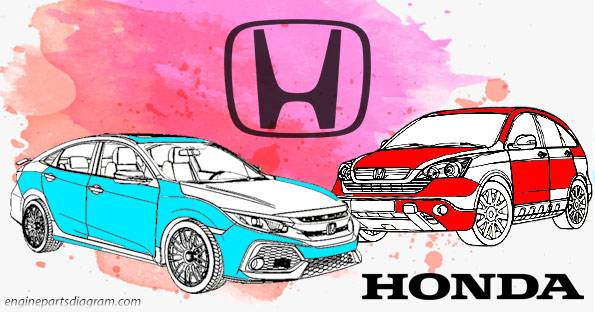
Contents
How To Reset Maintenance Service Oil Life Light on Honda Fit (2008-2020)
Did you get a maintenance service warning light every time you turn on the ignition on your 2008 2009 2010 2011 2012 2013 2014 2015 2016 2017 2018 2019 2020 Honda Fit? This means you must immediately perform maintenance services and oil change on your vehicle. Do not forget to reset the service interval afterward. Depending on your vehicle model, here are a few ways to reset the Oil Life Maintenance Light.
2nd Generation (2008-2014)
Time needed: 7 minutes
The second generation of Honda Fit was marketed from 2008 to 2014. Here’s how to reset the engine oil life on the Honda Fit second generation.
- Turn on the ignition without starting the engine
Make sure the vehicle is at a complete stop, the shift lever is in N (for manual transmission) or the shift lever is in P (for Automatic transmission/CVT models)
- Press the Select/Reset knob repeatedly until “Oil Life” appears on the screen
The button is located on the instrument cluster
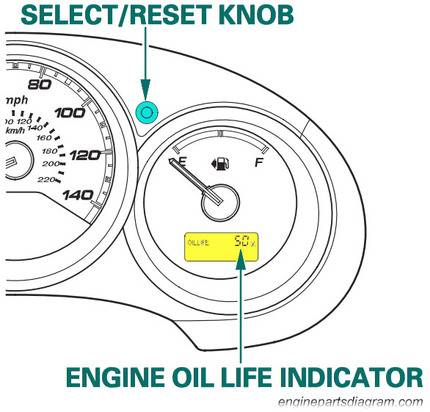
- Press and hold the knob until the maintenance light begins to be flashing
Press the knob for about 10 seconds
- Press and hold the knob again until the oil life percentage resets to 100%
Done!
3rd Generation (2015-2020)
The third generation of Honda Fit was marketed from 2015 to 2020. There are two ways to reset the oil life in this generation. Depending on your vehicle type, here are how to reset the engine oil life on the Honda Fit third generation.
With Steering Control Button
Follow the steps below if your vehicle is equipped with multi-information display and control buttons on the steering wheel.
- Turn on the ignition without starting the engine
- Go to VEHICLE SETTINGS menu by pressing the i▲▼ button repeatedly and press the SEL/RESET button to select
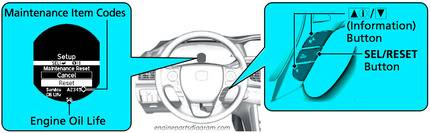
- Find and select MAINTENANCE RESET
- Select RESET to execute the oil life reset
With Cluster Button
After turning on the ignition, press the Select/Reset knob repeatedly until the oil life indicator appears on the screen. Press and hold the knob until the oil life light begins to blink. Press and hold the knob again until the oil life percentage resets to 100%.
This tutorial is based on the Honda Fit owner’s manual. This procedure should apply to the second and third generations of Honda Fit (2008 2009 2010 2011 2012 2013 2014 2015 2016 2017 2018 2019 2020 model years). Hopefully, the article How To Reset Maintenance Service Oil Life Light on Honda Fit (2008-2020) can solve your problem. Good Luck!
Perfect! Reset oil life is done in less than a minute!!