How To Reset Oil Life/Maintenance Light on Honda Ridgeline (2006-2021)
Last Updated on February 6, 2022 by Christ
Hey, what’s up, guys! Today, I got a post on reset maintenance light or oil life for the Honda Ridgeline. I got a 2018 Ridgeline, and we’re going to go ahead and perform the B16 service. B is your standard oil and oil filter change, 1 is for tire rotation, and 6 is the rear differential fluid.
This is an all-wheel-drive model, so the brake-in fluid normally gets changed out at about 15,000 miles there once that old fluid is out and we get the newly updated fluid in. It’s good for typically thirty to forty thousand miles, so you’ll see that pop-up. So now, let me show you how to reset this maintenance minder.
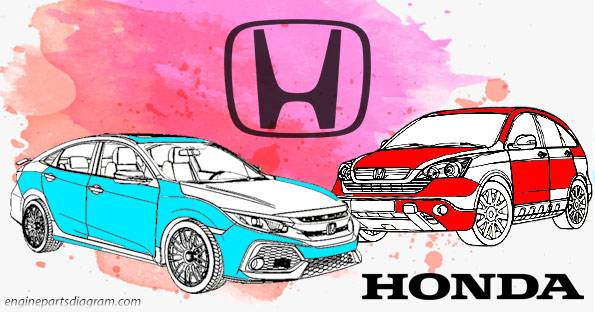
Contents
How To Reset Oil Life/Maintenance Light on Honda Ridgeline (2006-2020)
Warning! Please note your vehicle model. This tutorial will hold true for the first and second generations of the Honda Ridgeline (2006 2007 2008 2009 2010 2011 2012 2013 2014 2015 2016 2017 2018 2019 2020 2021 2022 model years).
1st Generation
For eight years, from 2006 to 2014, Honda Ridgeline first generation models were sold in the United States. This generation has some options for resetting the oil life and it’s depends on the trim level. So let’s get to work.
With Cluster Button (2006-2008)
- To begin, turn on your car using your key
- Then hit SELECT to scroll through everything you want to where it says SERVICE and flashes past due
- Once you’ve arrived, press and hold the RESET button for 10 seconds until it reads “MAINT RESET,” then release it
- As a last confirmation, you’re going to hit the SELECT to get Y and you’ll press the RESET key, which will put it back to its original state of 100 percent
Time needed: 3 minutes
Alright, I got a 2013 Ridgeline with a navigation system. So let me show you how to go ahead and reset the oil life on this model.
- Turn on the ignition without starting the engine
To begin, we’ll put the car in auxiliary mode and avoid having to start the engine
- Get to the trip meter screen
We’ll discover the trip meter if we navigate through the menu using the arrow buttons
- Go to the OIL LIFE screen
Once you’ve located it, press the SEL/RESET button in the center to bypass the trip meter and reach the OIL LIFE screen
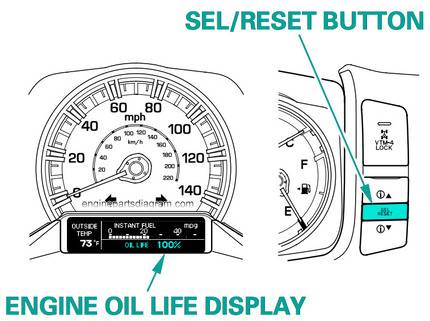
- Press and hold the SEL/RESET button
After that, you press and hold the SEL/RESET button and keep doing it until the MAINTENANCE RESET screen appears
- Press the SEL/RESET button to select OK
Simply hit the SEL/RESET button and you’ll be done with the reset process
- First, turn the vehicle to the on position without starting it
- Then, I’m going to click the SELECT button until you have your oil life
- Once your oil life is present you’re going to hold the TRIP/RESET button for 10 seconds
- Once it does, you’ll see a flashing oil life and you just hold the TRIP/RESET button again to reset your oil life
2nd Generation (2017-2020)
The current model is the second generation, which debuted in 2017. So let’s go inside and reset the oil life.
With Dash Screen
- First, what you’re going to do is double click the START button to get your accessory mode but don’t start the engine
- Then we’re going to go to scroll through the dash screen by using the ▲/▼arrow button until we get to OIL LIFE
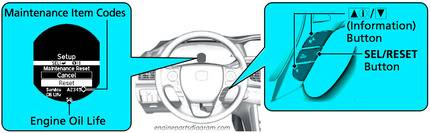
- Once you get to your oil life, you need to hold the RESET button down for 10 seconds
- As soon as it does, you’ll notice it says Reset and Cancel, so scroll up one to go to RESET and then hit the RESET button again, and voila it will reset your oil life to 100 percent
With Multimedia
- First, you’re gonna hit the HOME button on the audio display so it’ll bring you to the main screen
- Then you hit the SETTINGS menu
- Now you go to the VEHICLE
- From there, you go down because they always put it at the very bottom to MAINTENANCE INFORMATION and click on that
- At this point it’s gonna tell you service recommendations, you’re gonna go ahead and hit RESET confirm it
So that’s it for today, guys. Hopefully, that was quick and easy for you guys. Please comment below if you have any other questions or other cars you’d like me to do. Thanks for reading, and have a good time.


Leave a Reply