Reset Guide: 2014-2021 Infiniti Q60 Maintenance Oil Light
Last Updated on November 15, 2020 by Christ
Reset Guide: 2014-2021 Infiniti Q60 Maintenance Oil Light – The Infiniti Q60 is a sports car produced by the Japanese car manufacturer Infiniti. This car was available as both a coupe and convertible. Also, this car is the successor to the Infiniti G37.
The denomination was introduced in 2014 for V36, and since 2016, the second generation called V37 is produced. The engines available are a 2.0-liter in-line 4-cylinder petrol engine with 155 kW (211 hp) of Mercedes-Benz origin and a 3.0-liter V6 petrol engine output of 298 kW (405 hp).

Contents
Reset Guide: 2014-2021 Infiniti Q60 Maintenance Oil Light
When the engine oil exceed the specified service interval, the maintenance reminder light will appear on the display. You should perform an oil change and reset the system. Depending on your vehicle model, here are a few ways to reset the oil light on 2014 2015 2016 2017 2018 2019 2020 2021 Infiniti Q60:
1st Generation V36 (2014-2016)
The first generation of Infiniti Q60 was marketed from 2014 to 2016. There are two ways to reset the oil life in this generation. Depending on your vehicle trim level, here are how to reset the maintenance engine oil light on the Infiniti Q60:
With Cluster Display
Time needed: 7 minutes
You can reset maintenance light through information display. Follow these instructions to do it:
- Turn on the ignition without starting the engine
If your vehicle has the keyless starting system, press the ENGINE START STOP button two times without depressing the brake pedal
- Go to SETTINGS mode by pressing the ❏ button repeatedly
The button is located on the instrument cluster area

- In the setting mode screen press the ⚈ button to move to MAINTENANCE menu
Press the ❏ button to select the menu
- Select ENGINE OIL menu
Use the ⚈ button to highlight and the ❏ button to select
- Select RESET
You can select reset or set the distance for service interval on this menu
- Press the ⚈ button to reset and then press ❏ button to confirm
Repeat this guide if the OIL FILTER is needed to reset!
With Audio Display
In addition through the instrument cluster, you can reset maintenance light using the audio display. Follow these instructions to do it:
- Turn on the ignition without starting the engine
- Press the INFO button to display information menu
- Scroll to MAINTENANCE menu by using navigation button and then press ENTER button to select

- Select ENGINE OIL or REMINDER 1
- Select the INTERVAL to set the maintenance at a specific interval, or select RESET DISTANCE to reset the interval
2nd Generation V37 (2017-2021)
Just like the previous generation, you can reset maintenance light through a cluster or infotainment display. Here’s how to do it:
With Cluster Display
- Press the ENGINE START STOP button two times without depressing the brake pedal
- Go to ENGINE OIL menu by using the ◄ ► navigation button
- Press and hold the ◄ ► navigation button until new distance appears in the display
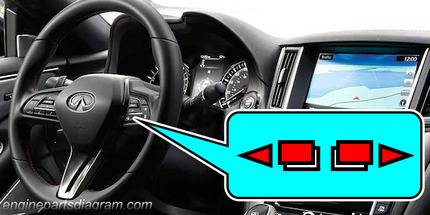
With Infotainment Display
- Turn on the ignition without starting the engine
- Press the MENU button to display the main menu

- Tap SETTINGS on the touchscreen
- Select METER
- Select MAINTENANCE
- Select OIL AND FILTER
- You can select RESET or set the distance for maintenance at a specific interval on this menu
Repeat this guide to reset Oil Filter, Tire and Other Maintenance if needed.
This tutorial is based on the Infiniti Q60 owner’s manual. This procedure should apply to the first and second generations of Infiniti Q60 (2014 2015 2016 2017 2018 2019 2020 2021 model years). Hopefully, the article Reset Guide: 2014-2021 Infiniti Q60 Maintenance Oil Light can solve your problem. Good Luck!
Leave a Reply