Nissan Versa Note: How To Reset Maintenance Oil Light (2014-2019)
Last Updated on November 8, 2020 by Christ
Nissan Versa Note: How To Reset Maintenance Oil Light (2014-2019) – The Nissan Note is a compact minivan produced by the Japanese car manufacturer Nissan Motor Co since 2004. This car has only been sold in Europe since 2006 as the successor of the Nissan Almera Tino.
In 2014, the Nissan Versa Note sold in America is produced at the Aguascalientes plant in Mexico. In 2014 the Nismo version was presented, which introduces a sporty aesthetic package with bumpers and side skirts and interiors with specific customizations.
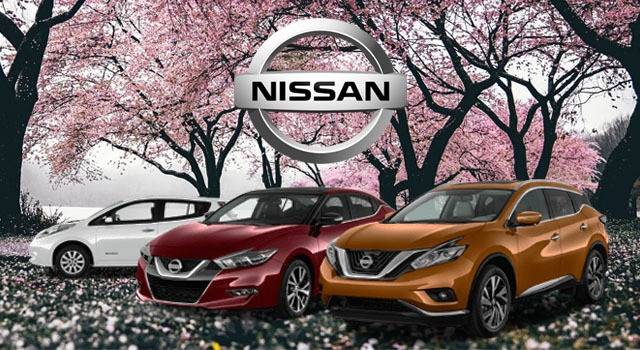
Nissan Versa Note: How To Reset Maintenance Oil Light (2014-2019)
Time needed: 7 minutes
When the engine oil exceed the specified service interval, the maintenance reminder light will appear on the display. You should perform an oil change and reset the system. Here is how to reset the wrench light on 2014 2015 2016 2017 2018 2019 2020 2021 Nissan Versa Note:
- Turn on the ignition without starting the engine
If your vehicle has the keyless starting system, press the ENGINE START STOP button two times without depressing the brake pedal
- As soon as the symbol appears, press and hold the TRIP button until light blinks
The button is located on the instrument cluster

- Press the TRIP button briefly to increase the interval distance
Each press increases the interval distance by 1,000 km (500 miles)
- Wait until light stop blinks
The display will returns to the previous mode and the new interval is set
- Turn off the ignition and then start the engine to verify the maintenance minder light has been reset
Done!
This tutorial is based on the Nissan Versa Note owner’s manual. This procedure should apply to the second generation of Nissan Versa Note (2014 2015 2016 2017 2018 2019 model years). Hopefully, the article Nissan Versa Note: How To Reset Maintenance Oil Light (2014-2019) can solve your problem. Good Luck!
Leave a Reply